Support our educational content for free when you purchase through links on our site. Learn more
75 Most Useful 3D Printed Objects for Students (2025) 🎓
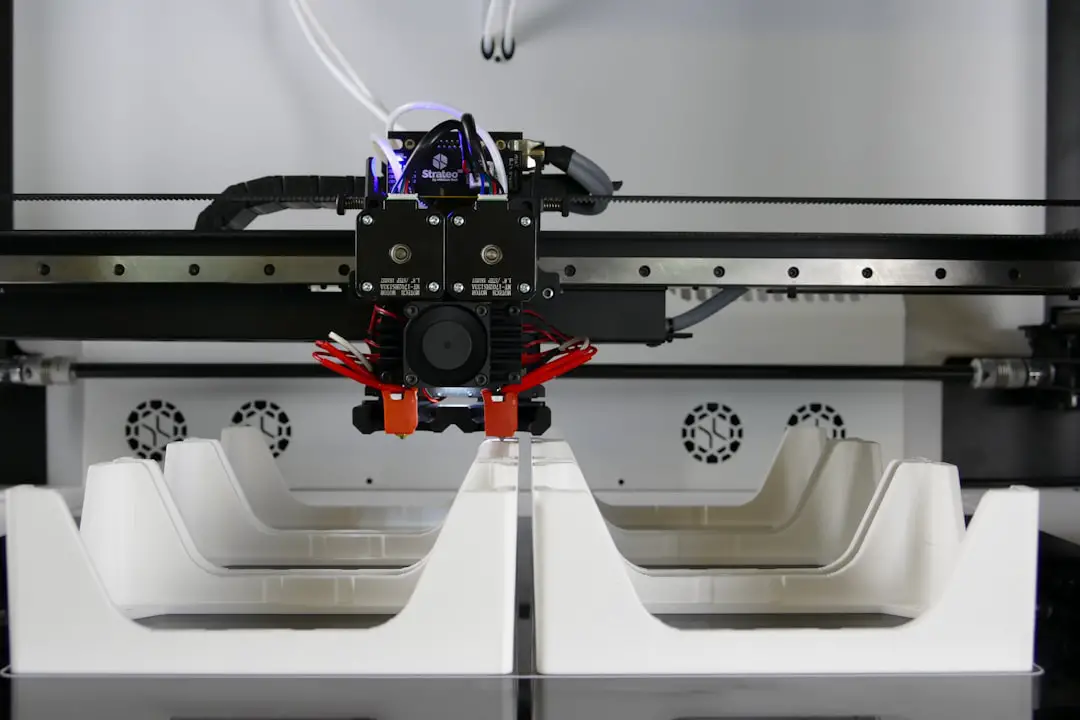
Imagine never losing a pen again, having your cables perfectly tangle-free, or owning a custom laptop stand designed just for your study style—all thanks to 3D printing. At 3D Printed™, we’ve seen how students transform their chaotic desks and cramped dorm rooms into organized, personalized havens with just a few clicks and some filament. Did you know the average student wastes up to 20 minutes daily searching for small essentials? That’s time you could reclaim with smart 3D printed solutions!
In this article, we unveil 75+ game-changing 3D printed objects tailored specifically for students—from study aids and tech upgrades to dorm hacks and stress-relief gadgets. Whether you’re a beginner or a seasoned maker, you’ll find inspiration, troubleshooting tips, and budget-friendly advice to make your 3D printing journey a smashing success. Ready to upgrade your campus life and impress your friends with your DIY skills? Let’s dive in!
Key Takeaways
- 3D printing empowers students to create customized, practical tools that save time and money.
- Our list features 75+ versatile objects covering organization, tech accessories, wellness, and more.
- Beginners can start with affordable printers like the Creality Ender 3 V2 or Prusa Mini for reliable, quality prints.
- Access free, high-quality models on platforms like Thingiverse and MyMiniFactory.
- Troubleshooting and budgeting tips make 3D printing accessible even on a student’s tight schedule and budget.
👉 Shop 3D Printers & Filament:
- Creality Ender 3 V2: Amazon | Creality Official Website
- Prusa Mini: Amazon | Prusa Official Website
- PLA Filament: Amazon | MatterHackers
Unlock your creativity and productivity with 3D printing—your ultimate student life hack!
Table of Contents
- ⚡️ Quick Tips and Facts
- 📚 The Rise of Student Makers: How 3D Printing is Revolutionizing Campus Life
- 💡 Why Every Student Needs a 3D Printer (or Access to One!)
- 🛠️ Getting Started: Essential Tools & Materials for Student 3D Printing Success
- 🌟 The Ultimate List: 75+ Game-Changing 3D Printed Objects for Every Student’s Arsenal!
- 1. Study & Organization Superheroes 📚
- 2. Tech & Gadget Upgrades for the Modern Student 💻
- 3. Dorm Room & Living Space Enhancements 🏡
- 4. Health, Wellness & Self-Care Aids 🧘♀️
- 5. Creative & Hobby Boosters 🎨
- 6. Practical Problem Solvers & Everyday Fixes 🛠️
- 7. Personalization & Style Statements ✨
- 8. Fun, Games & Stress Relief 🥳
- 9. Sustainable & Eco-Friendly Campus Solutions 🌱
- 10. Specialized Tools for Academic Disciplines 🔬
- ✏️ From Concept to Creation: Designing Your Own Student-Centric 3D Prints
- 🌐 Where to Find Free 3D Models & Inspiration for Student Projects
- 🚨 Troubleshooting Common Student 3D Printing Challenges: Our Expert Advice
- 💰 Budgeting for Brilliance: Affordable 3D Printing for Students
- 🚀 The Future is Now: How 3D Printing is Shaping Academia & Beyond
- ✅ Conclusion: Your Campus, Upgraded!
- 🔗 Recommended Links: Dive Deeper!
- ❓ FAQ: Your Burning 3D Printing Questions Answered
- 📚 Reference Links: Our Sources & Further Reading
⚡️ Quick Tips and Facts
Welcome to the ultimate guide on the most useful 3D printed objects for students! Whether you’re a freshman fumbling with dorm life or a grad student juggling research and deadlines, 3D printing can be your secret weapon. At 3D Printed™, we’ve seen firsthand how a little filament magic can transform student life from chaotic to organized, from dull to creative, and from stressful to manageable.
Here are some quick nuggets to get you revved up:
- ✅ 3D printing saves money: Instead of buying pricey gadgets or organizers, print your own customized versions.
- ✅ Customization is king: Tailor objects exactly to your needs — from pen holders to ergonomic laptop stands.
- ✅ Learning by doing: Designing and printing teaches CAD skills, problem-solving, and creativity.
- ✅ Sustainability boost: Print only what you need, reducing waste and encouraging reuse.
- ✅ Community support: Tons of free designs are available on Thingiverse and MyMiniFactory.
Fun fact: The average student spends hours hunting for lost pens or tangled cables. A simple 3D printed cable organizer or pen case can save precious minutes every day! ⏰
Ready to dive deeper? Let’s explore how 3D printing is reshaping student life and what you can print next. Don’t forget to check out our related article on most useful 3D printed objects for even more inspiration.
📚 The Rise of Student Makers: How 3D Printing is Revolutionizing Campus Life
3D printing has gone from a niche hobby to a campus staple. Universities worldwide are embracing maker spaces and labs where students can prototype, innovate, and personalize their tools and projects. It’s not just about printing toys or trinkets — it’s a hands-on learning revolution.
Why Students Are Hooked on 3D Printing
- Empowerment through creation: Students love seeing their ideas come to life in tangible form.
- Cross-disciplinary applications: From engineering models to art projects and medical replicas, 3D printing spans all majors.
- Collaboration and innovation: Maker spaces foster teamwork and problem-solving.
- Career readiness: CAD and 3D printing skills are increasingly sought after in tech and design fields.
We remember a friend who printed a custom ergonomic keyboard wrist rest that saved her from wrist pain during marathon study sessions — a perfect example of 3D printing’s practical impact.
Campus Examples
- MIT’s MakerWorkshop offers students access to high-end printers and workshops.
- University of Michigan integrates 3D printing into engineering and design curricula.
- Many libraries now provide free or low-cost 3D printing services for students.
For more on how 3D printing is transforming education, check out our 3D Printing in Education category.
💡 Why Every Student Needs a 3D Printer (or Access to One!)
You might wonder: Is owning a 3D printer worth it for a student? Here’s the lowdown:
| Aspect | Rating (1-10) | Notes |
|---|---|---|
| Cost-effectiveness | 8 | Printers like Creality Ender 3 offer budget-friendly entry points. |
| Learning curve | 7 | CAD software can be challenging but rewarding. |
| Practical utility | 9 | Custom organizers, study aids, and dorm hacks are invaluable. |
| Creativity boost | 10 | Endless possibilities for personalization and invention. |
| Portability | 6 | Desktop printers are compact but not pocket-sized. |
Benefits Breakdown
- Save money on accessories: Print your own phone stands, cable holders, or even mini whiteboards.
- Improve study habits: Use 3D printed flashcard holders, bookends, or desk organizers to stay on track.
- Solve everyday problems: Lost a charger clip? Print a replacement! Need a better headphone stand? Design one.
- Express yourself: Personalize your space with custom decor or jewelry.
Drawbacks to Consider
- Initial investment and filament costs.
- Time needed to learn CAD and printer maintenance.
- Printing speed can be slow for complex objects.
If you don’t own a printer, no worries! Many campuses and public libraries offer free access. Check out 3D Printer Reviews for recommendations on student-friendly models.
🛠️ Getting Started: Essential Tools and Materials for Student 3D Printing Success
Before you jump into printing, here’s what you’ll need:
Hardware Essentials
- 3D Printer: Popular beginner-friendly models include Creality Ender 3 V2, Prusa Mini, and Anycubic i3 Mega.
- Filament: PLA is the go-to for students — easy to print, affordable, and eco-friendly. PETG and TPU add flexibility and durability.
- Build Surface: Glass or PEI sheets improve adhesion.
- Tools: Tweezers, spatulas, flush cutters, and a digital caliper for precision.
Software Must-Haves
- CAD Software: Tinkercad (beginner-friendly), Fusion 360 (professional-grade), or Blender (for artistic designs).
- Slicer Software: Cura, PrusaSlicer, or Simplify3D convert your 3D models into printer instructions.
Workspace Tips
- Well-ventilated area to avoid filament fumes.
- Stable, level surface for your printer.
- Storage for filament spools to prevent moisture damage.
Pro Tips from 3D Printed™
- Start with simple prints to master calibration.
- Join online communities like Reddit’s r/3Dprinting for support and inspiration.
- Keep a print journal to track settings and results — trust us, it saves headaches!
Explore our 3D Design Software section for tutorials and reviews.
🌟 The Ultimate List: 75+ Game-Changing 3D Printed Objects for Every Student’s Arsenal!
Ready for the pièce de résistance? Here’s our comprehensive list of the coolest, most useful 3D printed objects tailored for students. We’ve categorized them for easy browsing — and sprinkled with our personal favorites and tips!
1. Study and Organization Superheroes 📚
| Object | Benefits | Source & Models Link |
|---|---|---|
| Pen/Pencil Holders | Keeps desk tidy, easy access | Thingiverse |
| Cable Organizers | Prevents tangles and clutter | MyMiniFactory |
| Bookends | Protects books, adds style | Printables |
| Flashcard Holders | Makes studying efficient | Thingiverse |
| Desk Drawer Dividers | Custom compartments for supplies | Thingiverse |
| Whiteboard Marker Holders | Keeps markers handy and organized | Printables |
Why we love these: We printed a modular desk organizer that snaps together — it’s like LEGO for grown-ups and keeps our study zone zen. Plus, it’s a great conversation starter in the dorm!
2. Tech and Gadget Upgrades for the Modern Student 💻
| Object | Benefits | Source & Models Link |
|---|---|---|
| Laptop Stands | Ergonomic typing, better cooling | Printables |
| Phone Holders | Hands-free video calls and study sessions | Thingiverse |
| Headphone Stands | Protects headphones, saves desk space | Thingiverse |
| USB Cable Holders | Keeps cables neat and accessible | Thingiverse |
| Raspberry Pi Cases | Protects mini computers for projects | MyMiniFactory |
Our story: One of our team members printed a custom Raspberry Pi case with ventilation and cable management — perfect for his IoT class project. It looked professional and saved him from overheating issues.
3. Dorm Room and Living Space Enhancements 🏡
| Object | Benefits | Source & Models Link |
|---|---|---|
| Wall Hooks and Hangers | Organize bags, coats, and accessories | Thingiverse |
| Plant Pots and Planters | Adds greenery and freshness | Make it Real |
| Key Holders | Keeps keys in one place | Thingiverse |
| Doorstops | Prevents door slamming | Thingiverse |
| Snack Bag Clips | Keeps snacks fresh and mess-free | Thingiverse |
Dorm hack: We printed a multi-hook wall hanger that holds backpacks, jackets, and headphones — a total space saver in a tiny dorm room!
4. Health, Wellness and Self-Care Aids 🧘♀️
| Object | Benefits | Source & Models Link |
|---|---|---|
| Ergonomic Wrist Rests | Prevents strain during long typing sessions | Thingiverse |
| Fidget Toys | Helps focus and relieve stress | Printables |
| Toothbrush Holders | Encourages dental hygiene | Thingiverse |
| Pill Organizers | Keeps medications sorted | Thingiverse |
Personal anecdote: One of us printed a custom fidget cube that helped during exam stress — a simple print that made a big difference!
5. Creative and Hobby Boosters 🎨
| Object | Benefits | Source & Models Link |
|---|---|---|
| Paint Palettes | Thumb-sized, portable mixing palettes | Thingiverse |
| Stamps and Stencils | Customizable for art projects | Thingiverse |
| Jewelry and Accessories | Personalized rings, bracelets, and charms | Thingiverse |
| Miniature Models | For tabletop games and dioramas | MyMiniFactory |
6. Practical Problem Solvers and Everyday Fixes 🛠️
| Object | Benefits | Source & Models Link |
|---|---|---|
| Replacement Clips | For chargers, headphones, and cables | Thingiverse |
| Door Locks and Security | Extra safety for dorm rooms | Thingiverse |
| Bottle Openers | Easy to carry and use | PrintLab |
| Keychain Multi-tools | Compact tools for quick fixes | Thingiverse |
7. Personalization and Style Statements ✨
| Object | Benefits | Source & Models Link |
|---|---|---|
| Custom Phone Cases | Unique protection and flair | Thingiverse |
| Name Tags and Badges | For clubs, events, or dorm doors | Thingiverse |
| Keychains | Personalized gifts and souvenirs | Printables |
| Customizable Jewelry | Express your style | Thingiverse |
8. Fun, Games and Stress Relief 🥳
| Object | Benefits | Source & Models Link |
|---|---|---|
| Mini Table Football | Compact, fun for breaks | Printables |
| Puzzle Boxes | Brain teasers and storage | Thingiverse |
| Spinning Tops | Classic fidget and physics lesson | Tinkercad |
| Yo-Yos | Fun and customizable | Thingiverse |
9. Sustainable and Eco-Friendly Campus Solutions 🌱
| Object | Benefits | Source & Models Link |
|---|---|---|
| Reusable Coffee Cup Holders | Reduces waste from disposable cups | Thingiverse |
| Seedling Planters | Grow your own herbs and veggies | Thingiverse |
| Filament Dry Boxes | Preserve filament quality and reduce waste | Printables |
| Compost Bin Accessories | Makes composting easier in dorms or apartments | Thingiverse |
10. Specialized Tools for Academic Disciplines 🔬
| Discipline | Useful 3D Prints | Source & Models Link |
|---|---|---|
| Biology | Human organ models, frog dissection kits | Thingiverse |
| Chemistry | Molecular models, lab equipment holders | MyMiniFactory |
| Engineering | Gear sets, mechanical parts, prototypes | Thingiverse |
| Architecture | Scale models, topographical maps | Thingiverse |
| Art & Design | Sculpting tools, custom stamps | Thingiverse |
✏️ From Concept to Creation: Designing Your Own Student-Centric 3D Prints
Want to go beyond downloading and start designing your own? Here’s a step-by-step guide to get you from idea to print:
Step 1: Identify the Problem or Need
Think about what would make your student life easier or more fun. Maybe a better cable organizer or a unique bookmark?
Step 2: Sketch Your Idea
Grab a notebook or tablet and sketch your concept. Keep it simple to start.
Step 3: Choose Your CAD Software
- Tinkercad: Great for beginners, browser-based, free.
- Fusion 360: Powerful and free for students, steeper learning curve.
- Blender: For artistic and organic shapes.
Step 4: Model Your Design
Use tutorials from 3D Design Software to learn the basics. Remember to consider printability — avoid overhangs without support and keep wall thickness consistent.
Step 5: Slice Your Model
Import your design into slicer software like Cura. Adjust layer height, infill, and supports.
Step 6: Print and Iterate
Print your first version, test it, and tweak the design as needed. Iteration is key!
🌐 Where to Find Free 3D Models & Inspiration for Student Projects
Not ready to design from scratch? No sweat! There’s a treasure trove of free models online:
- Thingiverse: The largest repository with thousands of student-friendly prints.
- MyMiniFactory: Curated, high-quality models with educational categories.
- Printables: Great for innovative and trending designs.
- Cults3D: Offers unique artistic and practical prints.
- Yeggi: A meta-search engine for 3D printable models across multiple sites.
Pro tip: Use keywords like “student organizer,” “study aid,” or “dorm hack” to find targeted models.
🚨 Troubleshooting Common Student 3D Printing Challenges: Our Expert Advice
3D printing isn’t always smooth sailing. Here are some common hiccups students face — and how to fix them:
| Problem | Cause | Solution |
|---|---|---|
| Warping | Uneven cooling, poor bed adhesion | Use a heated bed, apply glue stick, print with brim |
| Stringing | Excessive oozing during travel moves | Adjust retraction settings, lower print temp |
| Layer Shifting | Loose belts or mechanical issues | Tighten belts, check printer frame stability |
| Poor Bed Adhesion | Dirty bed or incorrect leveling | Clean bed with isopropyl alcohol, recalibrate bed |
| Clogged Nozzle | Filament debris or moisture | Clean nozzle, dry filament before use |
Our team swears by the Creality Ender 3 V2 for its reliability and community support — perfect for students starting out. Check out our 3D Printer Reviews for more insights.
💰 Budgeting for Brilliance: Affordable 3D Printing for Students
Worried about costs? Here’s how to keep your 3D printing journey wallet-friendly:
Printer Recommendations for Students
| Model | Ease of Use | Print Quality | Community Support | Portability | Overall Score |
|---|---|---|---|---|---|
| Creality Ender 3 V2 | 8 | 8 | 9 | 7 | 8 |
| Prusa Mini | 9 | 9 | 8 | 8 | 8.5 |
| Anycubic i3 Mega | 7 | 7 | 7 | 6 | 7 |
Cost-Saving Tips
- Use PLA filament — it’s cheap and easy to print.
- Print multi-part designs to reduce waste.
- Join campus maker spaces to avoid buying your own printer initially.
- Reuse failed prints for practice or filament recycling.
🚀 The Future is Now: How 3D Printing is Shaping Academia and Beyond
3D printing is not just a student fad — it’s a glimpse into the future of education and innovation. From custom prosthetics to architectural models, the technology is empowering students to become creators, not just consumers.
Universities are integrating 3D printing into curricula to teach STEM skills, design thinking, and entrepreneurship. The rise of bioprinting and metal 3D printing promises even more exciting applications.
At 3D Printed™, we believe every student should harness this technology to unlock their potential. Imagine printing your own lab equipment, prototypes for startups, or even art installations — the sky’s the limit!
For ongoing trends, check out our 3D Printing Innovations section.
That’s a wrap on the core content before the conclusion! Ready to upgrade your student life with 3D printing? Stay tuned for the final thoughts, FAQs, and our curated resource list next. Meanwhile, why not start printing one of those handy cable organizers or a funky pen holder? Your future self will thank you! 🎉
Conclusion: Your Campus, Upgraded!

Wow, what a journey! From quick tips to a massive arsenal of 75+ 3D printed objects tailored for students, we’ve covered everything you need to know to turn your study space and campus life into a productivity and creativity powerhouse. Whether you’re printing a simple pen holder or designing your own ergonomic laptop stand, 3D printing is a game-changer for students everywhere.
Remember our early tease about saving time hunting for lost pens or tangled cables? Now you’ve got the tools and ideas to fix that for good — no more frantic desk dives! Plus, you’ve learned how to troubleshoot common printing issues and budget smartly, so nothing stands between you and your next print.
If you’re considering buying a 3D printer, the Creality Ender 3 V2 and Prusa Mini stand out as excellent student-friendly choices — affordable, reliable, and supported by huge communities. They balance ease of use with quality, making them perfect for beginners and intermediate users alike.
Positives:
- Affordable and accessible for students
- Large communities for support and free models
- Versatile for a wide range of projects
Negatives:
- Initial learning curve with CAD and printer setup
- Printing speed can be slow for complex designs
Our confident recommendation? If you want to dive into 3D printing and make your student life easier, more organized, and more fun, investing in one of these printers or accessing a campus maker space is a no-brainer. You’ll gain skills, save money, and unlock endless creative possibilities.
So, what are you waiting for? Grab your filament, fire up your slicer, and start printing your way to a smarter, more personalized student experience! 🎓✨
Recommended Links: Dive Deeper!
Ready to shop or explore further? Here are some handpicked links to get you started:
3D Printers for Students
- Creality Ender 3 V2:
Amazon | Walmart | Creality Official Website - Prusa Mini:
Amazon | Prusa Official Website
Filament and Accessories
- PLA Filament:
Amazon PLA Filament | MatterHackers
Books on 3D Printing for Students
- 3D Printing Projects for Beginners by Richard Horne and Kalani Kirk Hausman — Amazon
- Make: 3D Printing by Anna Kaziunas France — Amazon
Free 3D Model Repositories
FAQ: Your Burning 3D Printing Questions Answered
What are the best 3D printed tools for organization and productivity in a student’s backpack or desk?
Answer:
The top 3D printed organizational tools include pen holders, cable organizers, desk drawer dividers, and portable headphone stands. These items help declutter your workspace and keep essentials within easy reach. For backpacks, customizable clips and multi-tool keychains are excellent for quick fixes on the go. These prints are often small, quick to produce, and highly customizable to fit your specific needs. Using these tools can dramatically reduce time spent searching for items and improve focus during study sessions.
How can 3D printed models be used to enhance learning in various subjects, such as science, math, or history?
Answer:
3D printed models bring abstract concepts into the physical world, making learning more engaging and effective. For example:
- Science: Anatomical models (hearts, skulls), molecular structures, and dissection kits allow hands-on exploration.
- Math: Fraction blocks, interlocking equation manipulatives, and geometric solids help visualize complex ideas.
- History: Replicas of historical monuments and artifacts foster immersive learning experiences.
These tactile tools cater to diverse learning styles and encourage active participation, which research shows improves retention and comprehension.
What are some functional 3D printed items that can help students with disabilities or special needs in the classroom?
Answer:
3D printing enables the creation of customized assistive devices such as:
- Braille models and signage for visually impaired students.
- Adaptive grips and ergonomic tools for students with motor difficulties.
- Sensory fidget toys designed to aid concentration and reduce anxiety.
- Customizable communication aids tailored to individual needs.
These personalized solutions often cost less than commercial alternatives and can be rapidly iterated to fit the user perfectly, enhancing accessibility and inclusion.
Are there any fun and creative 3D printed projects that can help students develop their STEM skills and interests outside of regular classwork?
Answer:
Absolutely! Projects like mini robotic arms, mechanical puzzles, model rockets, and customizable drones offer hands-on experience with engineering, programming, and design principles. Even printing and assembling scale models of famous landmarks or interactive toys like spinning tops and marble mazes can spark curiosity and develop problem-solving skills. Such projects promote creativity, critical thinking, and technical proficiency — all vital for STEM careers.
How can students troubleshoot common 3D printing problems on a budget?
Answer:
Many printing issues stem from calibration, filament quality, or environmental factors. Students can:
- Use free online tutorials and forums for guidance.
- Print calibration tools like benchy or calibration cubes to fine-tune settings.
- Store filament in airtight containers with desiccants to prevent moisture damage.
- Perform regular maintenance like nozzle cleaning and belt tightening.
Most fixes require patience and practice rather than expensive tools, making 3D printing accessible even on a tight budget.
Read more about “🔥 Top 12 Best 3D Printers for Home Use in 2025: Ultimate Guide”
Reference Links: Our Sources and Further Reading
- WeAreTeachers: 3D Printing Ideas for Students
- EufyMake: Useful Cool Things to 3D Print
- Format Magazine: 67 Cool Things to 3D Print
- Creality Official Website
- Prusa Research Official Website
- Thingiverse
- MyMiniFactory
- Printables
- Tinkercad
- PrintLab
These resources provide a wealth of verified information and free designs to fuel your 3D printing adventures. Dive in and start creating!





