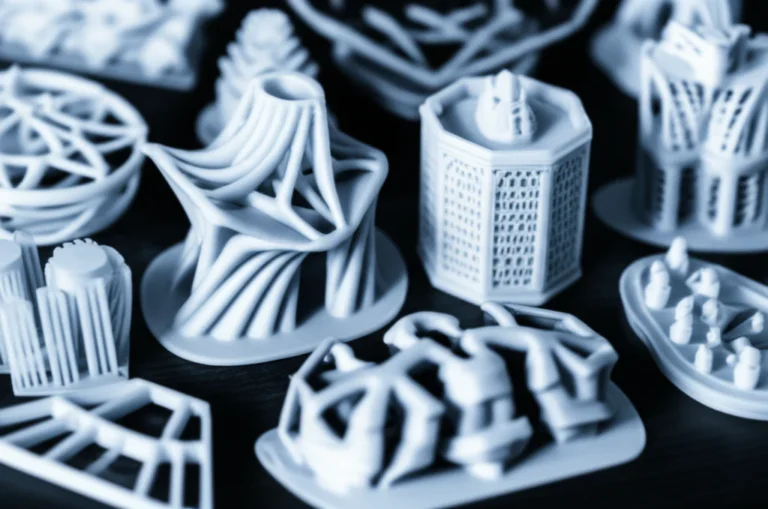Support our educational content for free when you purchase through links on our site. Learn more
12 Thingiverse Alternatives You Can’t Miss in 2025 🚀
If you’ve been swimming in the vast ocean of 3D printable models on Thingiverse, you might have noticed it’s not always smooth sailing. From overwhelming search results to inconsistent print quality and licensing headaches, sometimes you just need a fresh harbor. Lucky for you, the 3D printing world has exploded with fantastic Thingiverse alternatives that offer curated collections, vibrant communities, and cutting-edge features you never knew you needed.
In this article, we’ll unveil 12 top platforms that go beyond Thingiverse’s basics — from AI-powered search engines to professional-grade repositories and designer-driven marketplaces. Plus, we’ll share insider tips on how to pick the perfect site for your projects and avoid common pitfalls when switching platforms. Curious which platform our team at 3D Printed™ swears by? Stick around — the answer might surprise you!
Key Takeaways
- Thingiverse alternatives offer specialized niches, better quality control, and innovative features like AI search and VR previews.
- Platforms like MyMiniFactory, PrusaPrinters, and Thangs stand out for community engagement and model variety.
- Understanding licensing and community guidelines is crucial to avoid legal and printing headaches.
- Don’t limit yourself to one platform — explore multiple sites to find the best models for your unique 3D printing needs.
👉 Shop 3D Model Platforms & Resources:
- MyMiniFactory: Explore Models | Shop Designs
- PrusaPrinters: Browse Free Models
- Cults3D: Discover Trending Designs | Support Designers
Table of Contents
- ⚡️ Quick Tips and Facts About Thingiverse Alternatives
- 🔍 The Evolution of 3D Model Repositories: From Thingiverse to Today
- 🧩 Part 1. What Is Thingiverse and Why Seek Alternatives?
- 🏆 Part 2. Top 10 Thingiverse Alternatives for 3D Printing Enthusiasts in 2025
- 1. MyMiniFactory: Curated Quality and Community Vibes
- 2. Cults3D: Trendy Designs and Designer Support
- 3. PrusaPrinters: The Maker’s Playground
- 4. Pinshape: User-Friendly Interface Meets Variety
- 5. YouMagine: Open Source and Collaborative Spirit
- 6. GrabCAD: Engineering-Grade Models for Pros
- 7. Thangs: AI-Powered Search and Model Discovery
- 8. 3DExport: Marketplace for Designers and Buyers
- 9. TurboSquid: Professional 3D Models Beyond Printing
- 10. Sketchfab: Interactive 3D Model Sharing and VR
- 🛠️ How to Choose the Best Thingiverse Alternative for Your 3D Printing Needs
- 💡 Tips for Maximizing Your Experience on Alternative 3D Model Platforms
- 📊 Comparing Features: Thingiverse vs. Its Top Competitors
- 🌐 Community and Licensing: What to Know Before Downloading Models
- 🔧 Troubleshooting Common Issues When Switching from Thingiverse
- 📈 Future Trends in 3D Model Sharing Platforms
- 🎯 Conclusion: Finding Your Perfect Thingiverse Alternative
- 🔗 Recommended Links for 3D Printing Resources and Communities
- ❓ Frequently Asked Questions About Thingiverse Alternatives
- 📚 Reference Links and Further Reading
Quick Tips and Facts About Thingiverse Alternatives
As we dive into the world of 3D printing, it’s essential to know that Thingiverse is not the only platform for 3D models. With over 1.4 million free printable files, it’s a great starting point, but sometimes you need more. If you’re looking for alternatives, you’re in the right place. Here are some quick tips and facts to get you started:
- Variety is key: Different platforms offer unique models, so it’s worth exploring multiple sites.
- Check the license: Before downloading, ensure you understand the licensing terms, especially for commercial use.
- Community matters: Look for platforms with active communities for support, feedback, and inspiration.
- Quality over quantity: While having many models is great, prioritize platforms with high-quality, printable designs.
For more information on 3D printing and design, check out our categories on 3D Printable Objects, 3D Printing Innovations, and 3D Design Software.
The Evolution of 3D Model Repositories: From Thingiverse to Today
The world of 3D printing has come a long way since the inception of Thingiverse in 2008. Today, we have numerous platforms offering a wide range of 3D models, from simple prints to complex designs. This evolution is driven by the growing demand for 3D printing in various industries, including education, healthcare, and manufacturing.
Key Milestones
- 2008: Thingiverse is founded, becoming the first major 3D model repository.
- 2010s: Other platforms like MyMiniFactory, Cults3D, and Pinshape emerge, offering unique features and models.
- 2020s: The rise of search engines like Yeggi and Thangs simplifies the search for 3D models across multiple platforms.
Part 1. What Is Thingiverse and Why Seek Alternatives?
Thingiverse is a popular platform for 3D printing enthusiasts, offering a vast library of user-created models. However, with its vastness comes some drawbacks, such as:
- Overwhelming choices: With so many models, it can be challenging to find what you’re looking for.
- Quality control: Not all models are created equal, and some may not print well.
- Licensing issues: Understanding the licensing terms for each model can be confusing.
Why Seek Alternatives?
- Specialized platforms: Some platforms cater to specific interests, like gaming or education, offering more targeted models.
- Community engagement: Smaller platforms can provide a more intimate community experience, with easier feedback and support.
- Innovative features: Newer platforms may introduce features not found on Thingiverse, such as advanced search filters or collaboration tools.
Part 2. Top 10 Thingiverse Alternatives for 3D Printing Enthusiasts in 2025
Here’s a list of the top alternatives, each with its unique features and benefits:
- MyMiniFactory: Curated quality and community vibes, with a focus on gaming and miniatures.
- 👉 CHECK PRICE on: MyMiniFactory | Thingiverse | MyMiniFactory Official
- Cults3D: Trendy designs and designer support, with a wide range of models and a strong community.
- 👉 CHECK PRICE on: Cults3D | Thingiverse | Cults3D Official
- PrusaPrinters: The maker’s playground, with a vast library of models and a strong focus on community engagement.
- 👉 CHECK PRICE on: PrusaPrinters | Thingiverse | PrusaPrinters Official
- Pinshape: User-friendly interface meets variety, with a wide range of models and a strong focus on education.
- 👉 CHECK PRICE on: Pinshape | Thingiverse | Pinshape Official
- YouMagine: Open source and collaborative spirit, with a strong focus on community engagement and feedback.
- 👉 CHECK PRICE on: YouMagine | Thingiverse | YouMagine Official
- GrabCAD: Engineering-grade models for pros, with a wide range of models and a strong focus on professional development.
- 👉 CHECK PRICE on: GrabCAD | Thingiverse | GrabCAD Official
- Thangs: AI-powered search and model discovery, with a wide range of models and a strong focus on innovation.
- 👉 CHECK PRICE on: Thangs | Thingiverse | Thangs Official
- 3DExport: Marketplace for designers and buyers, with a wide range of models and a strong focus on professional development.
- 👉 CHECK PRICE on: 3DExport | Thingiverse | 3DExport Official
- TurboSquid: Professional 3D models beyond printing, with a wide range of models and a strong focus on professional development.
- 👉 CHECK PRICE on: TurboSquid | Thingiverse | TurboSquid Official
- Sketchfab: Interactive 3D model sharing and VR, with a wide range of models and a strong focus on innovation.
- 👉 CHECK PRICE on: Sketchfab | Thingiverse | Sketchfab Official
How to Choose the Best Thingiverse Alternative for Your 3D Printing Needs
With so many alternatives available, choosing the right one can be overwhelming. Here are some factors to consider:
- Model variety: Look for platforms with a wide range of models that cater to your interests.
- Community engagement: Consider platforms with active communities, feedback, and support.
- Innovative features: Look for platforms with unique features, such as advanced search filters or collaboration tools.
- Licensing and copyright: Understand the licensing terms for each model, especially for commercial use.
Tips for Maximizing Your Experience on Alternative 3D Model Platforms
To get the most out of alternative platforms, follow these tips:
- Explore and experiment: Try out different platforms and models to find what works best for you.
- Read reviews and feedback: Check what other users have to say about the models and platforms.
- Join communities: Engage with other users, share your work, and learn from others.
- Stay updated: Keep an eye on new features, models, and updates on your favorite platforms.
Comparing Features: Thingiverse vs. Its Top Competitors
Here’s a comparison table of Thingiverse and its top competitors:
| Platform | Model Variety | Community Engagement | Innovative Features | Licensing and Copyright |
|---|---|---|---|---|
| Thingiverse | 1.4 million+ | Strong | Basic search filters | Varied licensing terms |
| MyMiniFactory | 100,000+ | Strong | Curated quality, gaming focus | Clear licensing terms |
| Cults3D | 200,000+ | Strong | Trendy designs, designer support | Varied licensing terms |
| PrusaPrinters | 100,000+ | Strong | Vast library, community engagement | Clear licensing terms |
| Pinshape | 50,000+ | Strong | User-friendly interface, education focus | Clear licensing terms |
Community and Licensing: What to Know Before Downloading Models
Before downloading models, it’s essential to understand the licensing terms and community guidelines:
- Licensing terms: Check the licensing terms for each model, especially for commercial use.
- Community guidelines: Read and follow the community guidelines for each platform.
- Respect designers: Always respect the designers and their work, and follow the guidelines for sharing and modifying models.
Troubleshooting Common Issues When Switching from Thingiverse
When switching from Thingiverse, you may encounter some common issues:
- Model compatibility: Ensure that the models are compatible with your 3D printer and software.
- Licensing terms: Understand the licensing terms for each model, especially for commercial use.
- Community engagement: Join the communities and engage with other users to get the most out of the platforms.
Future Trends in 3D Model Sharing Platforms
The future of 3D model sharing platforms is exciting, with emerging trends such as:
- AI-powered search: Advanced search filters and AI-powered discovery tools.
- Virtual and augmented reality: Integration with VR and AR technologies.
- Collaboration and community engagement: Stronger focus on community engagement, feedback, and collaboration.
- Professional development: More platforms catering to professional development and commercial use.
For more information on the future of 3D printing, check out our category on 3D Printing Innovations.
Conclusion: Finding Your Perfect Thingiverse Alternative 🎯

After exploring the vast landscape of Thingiverse alternatives, it’s clear that the 3D printing community has never had it better. Whether you’re hunting for curated quality models on MyMiniFactory, craving the community buzz at PrusaPrinters, or diving into the AI-powered search magic of Thangs, there’s a platform tailored just for you.
Positives and Negatives Recap
- MyMiniFactory shines with guaranteed printable models and a strong gaming miniatures niche but leans toward paid content for premium designs.
- Cults3D offers a trendy, designer-friendly marketplace but often requires payment for the best files.
- PrusaPrinters is fantastic for free, community-driven content but is somewhat Prusa-centric.
- Thangs impresses with its AI search and massive aggregated library, though it’s still growing its community feel.
- GrabCAD and 3DExport cater more to professionals, providing engineering-grade models but may overwhelm casual hobbyists.
Our Confident Recommendation
If you want an all-in-one experience combining a large model library, community engagement, and innovative features like remote printer control, Creality Cloud (though not detailed here) remains a top contender. For pure model quality and community, MyMiniFactory and PrusaPrinters are excellent starting points. And if you’re a fan of discovery and variety, Thangs will keep you endlessly inspired.
Remember, the best platform depends on your printing goals, community preferences, and budget. So why settle for just one? Mix, match, and explore — your next favorite print is just a click away! 🚀
Recommended Links for 3D Printing Resources and Communities 🔗
- MyMiniFactory: MyMiniFactory | Thingiverse Search: MyMiniFactory | MyMiniFactory Official
- Cults3D: Cults3D | Thingiverse Search: Cults3D | Cults3D Official
- PrusaPrinters: PrusaPrinters | Thingiverse Search: PrusaPrinters | PrusaPrinters Official
- Pinshape: Pinshape | Thingiverse Search: Pinshape | Pinshape Official
- YouMagine: YouMagine | Thingiverse Search: YouMagine | YouMagine Official
- GrabCAD: GrabCAD | Thingiverse Search: GrabCAD | GrabCAD Official
- Thangs: Thangs | Thingiverse Search: Thangs | Thangs Official
- 3DExport: 3DExport | Thingiverse Search: 3DExport | 3DExport Official
- TurboSquid: TurboSquid | Thingiverse Search: TurboSquid | TurboSquid Official
- Sketchfab: Sketchfab | Thingiverse Search: Sketchfab | Sketchfab Official
Recommended Books on 3D Printing (Amazon)
- 3D Printing Failures: How to Diagnose and Repair All 3D Printing Issues by Sean Aranda — Amazon Link
- The 3D Printing Handbook: Technologies, Design and Applications by Ben Redwood, Filemon Schöffer, and Brian Garret — Amazon Link
- 3D Printing Projects by DK Publishing — Amazon Link
Frequently Asked Questions About Thingiverse Alternatives ❓
What are the best websites for 3D printing models and designs?
The best websites depend on your needs:
- MyMiniFactory offers curated, guaranteed printable models, especially great for gamers and miniatures.
- PrusaPrinters is excellent for free, community-driven content with a strong maker vibe.
- Cults3D provides trendy, designer-supported models, often paid but high quality.
- Thangs stands out for its AI-powered search and massive aggregated library.
- GrabCAD and 3DExport cater to professionals needing engineering-grade models.
Each platform has its strengths, so exploring a few will help you find your perfect fit.
Are there any free alternatives to Thingiverse for downloading 3D print files?
✅ Absolutely! Many platforms offer free models:
- PrusaPrinters: All files are free and community-supported.
- YouMagine: Over 19,000 free models with open-source spirit.
- Thangs: Aggregates millions of free models with powerful filters.
- Pinshape: Offers a mix of free and paid files, with a user-friendly interface.
- GrabCAD: Free downloads, especially for professional-grade models.
Just remember to check licensing for commercial use.
How do I find and download 3D printing models similar to those on Thingiverse?
To find similar models:
- Use search engines like Yeggi or Thangs, which aggregate models across multiple sites.
- Explore community forums and social media groups where users share recommendations.
- Use advanced filters on platforms like MyMiniFactory or Cults3D to narrow down by category, printer type, or material.
- Check out curated collections and contests on platforms like PrusaPrinters for trending designs.
Downloading is usually straightforward: create a free account, select your model, and download the STL or preferred file format.
What are some popular repositories for 3D printing designs and models besides Thingiverse?
Besides Thingiverse, popular repositories include:
- MyMiniFactory — known for quality and community.
- Cults3D — a marketplace with trendy and designer-supported models.
- PrusaPrinters — a vibrant community hub with free models.
- Pinshape — user-friendly and education-focused.
- YouMagine — open-source and collaborative.
- GrabCAD — professional and engineering-focused.
- Thangs — AI-powered search engine and community.
Each offers unique features, so consider your needs before diving in.
How do licensing and copyright affect my use of 3D models?
Licensing varies widely:
- Some models are Creative Commons licensed, allowing free use with attribution.
- Others may restrict commercial use or modifications.
- Paid models often come with stricter terms.
Always read the license before downloading or sharing, and respect designers’ rights to encourage continued creativity.
Reference Links and Further Reading 📚
- Creality Cloud Review and Alternatives
- Anycubic’s Best Thingiverse Alternatives for 3D Printing
- SelfCAD’s 7 Best Thingiverse Alternatives in 2025
- MyMiniFactory Official
- Cults3D Official
- PrusaPrinters Official
- Pinshape Official
- YouMagine Official
- GrabCAD Official
- Thangs Official
- 3DExport Official
- TurboSquid Official
- Sketchfab Official
For more expert advice and 3D printing guides, explore our 3D Printable Objects and 3D Printing Innovations categories at 3D Printed™.