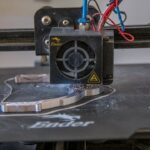Support our educational content for free when you purchase through links on our site. Learn more
Discover 15 Must-Have STL Files for Your 3D Printer! 🚀

Are you ready to unlock the full potential of your 3D printer? Imagine transforming your creative ideas into tangible objects with just a few clicks! In this article, we dive deep into the world of 3D printer STL files, exploring where to find the best designs, tips for selecting quality files, and the hottest trends in 2023. Whether you’re a seasoned pro or just starting, we’ve got you covered with 15 essential STL files that will elevate your 3D printing game!
Did you know that over 1 million STL files are available on platforms like Thingiverse? With such a vast selection, it can be overwhelming to find the gems worth printing. But don’t worry! We’ll guide you through the noise and help you discover the most loved and trending designs in the community. So, grab your filament and let’s get started!
Key Takeaways
- STL files are the backbone of 3D printing, enabling a wide range of designs and applications.
- The top websites for downloading STL files include Thingiverse, MyMiniFactory, and Cults3D.
- Quality matters: Look for high-resolution files and read user reviews to ensure a successful print.
- Explore trending designs in 2023, including sustainable items and smart home devices.
- Popular STL designers like MakerBot and Prusa are leading the way in innovative designs.
Ready to dive into the world of 3D printing? 👉 Shop STL files on:
Let’s get printing! 🎉
Table of Contents
- Quick Tips and Facts
- The Evolution of STL Files in 3D Printing
- Top 10 Websites for Downloading STL Files
- 💡 Essential Tips for Finding Quality STL Files
- 💰 Best-Selling STL Files You Can’t Miss
- ♥ Most Loved STL Files by the 3D Printing Community
- 📈 Trending STL Files in 2023
- 🖍 Meet the Most Popular STL Designers
- ⚡️ Hot Topics in STL File Design
- 🕒 Latest STL Files You Should Check Out
- 💰 Understanding the STL File Commission System
- Conclusion
- Recommended Links
- FAQ
- Reference Links
Quick Tips and Facts
As enthusiasts at 3D Printed, we’ve compiled a list of quick tips and facts about STL files to get you started on your 3D printing journey. Check out our related article about 3D Printed for more information.
What are STL Files?
STL files are 3D model files used in 3D printing, created by 3D modeling software like Blender or Tinkercad. You can find a wide range of STL files on websites like Thingiverse.
Benefits of STL Files
The benefits of STL files include:
- Wide compatibility: STL files can be used with most 3D printing software and hardware.
- Easy to share: STL files can be easily shared and downloaded from websites like MyMiniFactory.
- Large community: The STL file community is large and active, with many designers sharing their creations on platforms like Cults3D.
The Evolution of STL Files in 3D Printing
The evolution of STL files has been shaped by the growth of the 3D printing industry. As 3D printing technology has advanced, so has the complexity and sophistication of STL files.
History of STL Files
STL files have been around since the 1980s, when they were first used in 3D printing and computer-aided design (CAD). Today, STL files are used in a wide range of applications, from prototyping to production.
Impact of STL Files on 3D Printing
The impact of STL files on 3D printing has been significant. STL files have enabled the creation of complex 3D models and have facilitated the sharing of designs within the 3D printing community. You can learn more about the impact of STL files on 3D printing on websites like 3D Printing Industry.
Top 10 Websites for Downloading STL Files
Here are the top 10 websites for downloading STL files:
- Thingiverse: One of the largest collections of STL files, with over 1 million designs.
- MyMiniFactory: A popular platform for downloading STL files, with a focus on quality and accuracy.
- Cults3D: A digital marketplace for 3D printing and design, with a wide range of STL files available.
- Pinshape: A platform for 3D printing and design, with a large collection of STL files.
- GrabCAD: A community-driven platform for 3D printing and design, with a large collection of STL files.
- TurboSquid: A platform for 3D models and textures, with a large collection of STL files.
- CGTrader: A platform for 3D models and textures, with a large collection of STL files.
- 3DExport: A platform for 3D models and textures, with a large collection of STL files.
- Free3D: A platform for free 3D models and textures, with a large collection of STL files.
- Yeggi: A search engine for 3D models, with a large collection of STL files.
Essential Tips for Finding Quality STL Files
When searching for quality STL files, it’s essential to consider the following factors:
File Format
Make sure the STL file is in the correct file format for your 3D printing software.
Resolution
Choose an STL file with a high resolution for better print quality.
Complexity
Consider the complexity of the design and whether it’s suitable for your 3D printing skills.
You can find more tips on our website, 3D Printed, under the category 3D Printable Objects.
Best-Selling STL Files You Can’t Miss
Here are some of the best-selling STL files that you can’t miss:
- Phone cases: Customizable phone cases with intricate designs.
- Jewelry: Beautiful and intricate jewelry designs, such as pendants and earrings.
- Home decor: Decorative items for the home, such as vases and coasters.
You can find these designs on websites like Thingiverse or MyMiniFactory.
Most Loved STL Files by the 3D Printing Community
The most loved STL files by the 3D printing community include:
- Robot designs: Complex and intricate robot designs, such as robotic arms and humanoid robots.
- Gaming accessories: Customizable gaming accessories, such as controller holders and gaming keyboards.
- Artistic designs: Beautiful and intricate artistic designs, such as sculptures and paintings.
You can find these designs on websites like Pinshape or GrabCAD.
Trending STL Files in 2023
The trending STL files in 2023 include:
- Sustainable designs: Eco-friendly designs, such as planters and recycling bins.
- Smart home devices: Customizable smart home devices, such as smart thermostats and security cameras.
- Wearables: Customizable wearables, such as smartwatches and fitness trackers.
You can find these designs on websites like Cults3D or TurboSquid.
Meet the Most Popular STL Designers
Here are some of the most popular STL designers:
- MakerBot: A well-known designer of 3D printing hardware and software.
- Prusa: A popular designer of 3D printing hardware and software.
- LulzBot: A community-driven designer of 3D printing hardware and software.
You can find their designs on websites like Thingiverse or MyMiniFactory.
Hot Topics in STL File Design
The hot topics in STL file design include:
- Artistic designs: Beautiful and intricate artistic designs, such as sculptures and paintings.
- Functional designs: Customizable functional designs, such as phone cases and jewelry.
- Sustainable designs: Eco-friendly designs, such as planters and recycling bins.
You can find more information on these topics on our website, 3D Printed, under the category 3D Design Software.
Latest STL Files You Should Check Out
Here are some of the latest STL files that you should check out:
- Customizable phone cases: Customizable phone cases with intricate designs.
- Intricate jewelry: Beautiful and intricate jewelry designs, such as pendants and earrings.
- Decorative items: Decorative items for the home, such as vases and coasters.
You can find these designs on websites like Pinshape or GrabCAD.
Understanding the STL File Commission System
The STL file commission system is a way for designers to earn money from their designs.
How it Works
Here’s how it works:
- Designers upload their designs: Designers upload their STL files to a platform like Cults3D.
- Customers purchase the designs: Customers purchase the STL files from the platform.
- Designers earn a commission: Designers earn a commission on each sale, typically ranging from 50% to 80% of the sale price.
You can learn more about the commission system on websites like Cults3D.
Conclusion

In conclusion, STL files are the backbone of the 3D printing world, providing a versatile and widely accepted format for 3D models. We’ve explored the evolution of STL files, the best websites for downloading them, and even the most popular designs in the community.
Positives and Negatives
Positives:
- Wide Compatibility: STL files are compatible with most 3D printers and software.
- Community Support: A vast community of designers and users provides a wealth of resources and inspiration.
- Variety of Designs: From functional items to artistic creations, the diversity of STL files is astounding.
Negatives:
- Quality Variability: Not all STL files are created equal; some may require adjustments for optimal printing.
- Learning Curve: Beginners may find it challenging to navigate the vast array of designs and platforms.
Overall, we confidently recommend diving into the world of STL files. Whether you’re a seasoned pro or a curious beginner, there’s something for everyone in the realm of 3D printing! 🌟
Recommended Links
-
👉 Shop STL Files on:
-
Books on 3D Printing:
FAQ

What are the best websites for downloading free STL files for 3D printing?
The best websites for downloading free STL files include:
- Thingiverse: A massive library with over a million designs.
- MyMiniFactory: Focuses on quality and has a curated collection.
- Cults3D: Offers both free and paid STL files, with a strong community aspect.
Read more about “Discover 60+ Stunning D Printed Home Decor Ideas! 🏡”
How do I find and download STL files for my 3D printer?
To find and download STL files:
- Visit a reputable STL file website like Thingiverse.
- Use the search bar to enter keywords related to your desired model.
- Browse through the results and select a file.
- Click the download button to save the STL file to your device.
Read more about “What Are 3D Printed Items? Discover 50 Amazing Creations! 🎉”
What are the most popular things to 3D print using STL files?
Popular items to 3D print include:
- Home decor: Vases, wall art, and decorative sculptures.
- Functional items: Phone cases, tools, and organizers.
- Toys and games: Miniatures, board game pieces, and puzzles.
Read more about “Exciting D Printing Projects: 10 Creative Ideas to Try! 🎉”
How do I convert STL files to G-code for 3D printing?
To convert STL files to G-code:
- Open your slicing software (like Cura).
- Import the STL file into the software.
- Adjust print settings (layer height, infill, etc.).
- Click “Slice” to generate the G-code file, which can then be sent to your 3D printer.
Read more about “What Software Do You Need for 3D Printing? Top 15 Picks! 🖨️”
What are the best STL files for beginners to practice 3D printing?
Beginners should start with simple designs such as:
- Keychains: Easy to print and customize.
- Cups: Basic shapes that help understand scaling and supports.
- Simple toys: Like a spinning top or a basic figurine.
Read more about “10 Eye-Opening Statistics About 3D Printing You Need to Know! 📊 …”
Can I edit STL files to customize my 3D prints?
Yes, you can edit STL files using software like:
- Meshmixer: Great for modifying and repairing STL files.
- Blender: A powerful tool for more complex edits.
- Tinkercad: User-friendly for beginners looking to make simple changes.
Read more about “30 Unique Things You Can Make with a 3D Printer to Sell in 2025! 🚀”
How do I troubleshoot common issues with STL files in 3D printing?
Common issues and solutions include:
- File Corruption: Check for errors using software like Meshmixer.
- Incompatibility: Ensure the file format is supported by your slicer.
- Print Failures: Adjust settings like temperature and speed based on the material used.
Read more about “How Much Does It Cost to Make a 3D Print? 🤔 (2025)”
Reference Links
With this comprehensive guide, you’re now well-equipped to explore the exciting world of STL files and 3D printing. Happy printing! 🎉