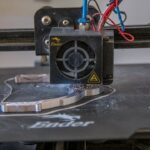Support our educational content for free when you purchase through links on our site. Learn more
Unlocking the Secrets of Thingiverse: 10 Must-Know Tips for 3D Printing Enthusiasts! 🚀
Are you ready to dive into the vibrant world of Thingiverse? 🌐 Whether you’re a seasoned maker or just starting your 3D printing journey, this platform 1 million 3D models? That’s right! From practical tools to whimsical art pieces, there’s something for everyone. In this article, we’ll explore 10 essential tips that will not only enhance your experience on Thingiverse but also help you connect with a community of passionate creators.
Imagine transforming your wildest ideas into tangible creations right at home! With our expert insights and practical advice, you’ll be well-equipped to navigate this treasure trove of designs. So, are you ready to unleash your creativity? Let’s get started!
Key Takeaways
- Vast Library: Thingiverse offers over 1 million free 3D models for download.
- Community Engagement: Connect with fellow makers through active forums and feedback.
- User-Friendly Navigation: Easily search and upload designs to enhance your experience.
- Creating Your Own Designs: Learn how to upload and share your unique creations with the world.
- Alternatives Available: Explore other platforms like MyMiniFactory and Cults3D for more options.
Ready to start your 3D printing adventure? 👉 Shop 3D Printers on: Amazon | Walmart | Etsy and discover the tools you need to bring your ideas to life! 🖨️✨
Table of Contents
- Quick Tips and Facts
- The Evolution of Thingiverse: A Maker’s Paradise
- How to Navigate Thingiverse Like a Pro
- Top 10 Must-Have 3D Models on Thingiverse
- Creating and Sharing Your Own Designs on Thingiverse
- The Community Behind Thingiverse: Connecting Makers
- Troubleshooting Common Issues on Thingiverse
- Maximizing Your Thingiverse Experience: Tips and Tricks
- Exploring Alternatives to Thingiverse: What’s Out There?
- Conclusion
- Recommended Links
- FAQ
- Reference Links
Quick Tips and Facts
If you’re looking for 3D printing inspiration 🖨️, you’ve come to the right place! Check out our article on What Products Can Be 3D Printed? Discover 75 Amazing Creations! 🚀 to get started. Here are some quick tips and facts about Thingiverse:
- Thingiverse is one of the largest 3D printing communities 🌐, with over 1 million 3D models available for download.
- You can find a wide range of 3D printable objects 🎨, from practical items like phone cases and tool holders to decorative items like vases and sculptures.
- Thingiverse is owned by MakerBot 🤖, a leading manufacturer of 3D printers.
- The community is active and engaged 💬, with many users sharing their own designs and providing feedback on others.
Benefits of Using Thingiverse
Using Thingiverse can be beneficial for 3D printing enthusiasts 🎉, as it provides access to a vast library of 3D models and a community of like-minded individuals. You can learn from others, share your own designs, and get feedback to improve your skills.
The Evolution of Thingiverse: A Maker’s Paradise
Thingiverse has come a long way since its inception in 2008 📆. It was founded by Zach Smith 🙋♂️, a pioneer in the 3D printing industry, and was later acquired by MakerBot in 2011 📈. Today, Thingiverse is one of the most popular 3D printing platforms 🌐, with a vast collection of user-generated 3D models.
Key Features of Thingiverse
Some of the key features of Thingiverse include:
- A large collection of 3D models 📁, with over 1 million designs available for download.
- A user-friendly interface 📊, making it easy to search, download, and share 3D models.
- A community forum 💬, where users can discuss 3D printing-related topics, share their designs, and get feedback.
How to Navigate Thingiverse Like a Pro
Navigating Thingiverse can be overwhelming, especially for beginners 🤔. Here are some tips to help you navigate the platform like a pro:
- Use the search bar 🔍 to find specific 3D models or browse through the various categories.
- Check out the featured designs 🎯, which are curated by the Thingiverse team.
- Join the community forum 💬 to connect with other users, ask questions, and share your own designs.
Top 10 Must-Have 3D Models on Thingiverse
Here are the top 10 must-have 3D models on Thingiverse:
- Phone case 📱
- Tool holder 🛠️
- Vase 💐
- Sculpture 🎨
- Robot 🤖
- Car 🚗
- Airplane 🛩️
- Bike 🚴♂️
- House 🏠
- Furniture 🛋️
Creating and Sharing Your Own Designs on Thingiverse
Creating and sharing your own designs on Thingiverse is easy 🎉. Here’s a step-by-step guide:
Step 1: Create Your Design
Use a 3D design software 📊, such as Tinkercad or Fusion 360, to create your design.
Step 2: Export Your Design
Export your design as an STL file 📁, which is the standard file format for 3D printing.
Step 3: Upload Your Design
Upload your design to Thingiverse, making sure to add tags and descriptions 📝 to help others find your design.
The Community Behind Thingiverse: Connecting Makers
The community behind Thingiverse is active and engaged 💬, with many users sharing their own designs and providing feedback on others. You can connect with other makers by:
- Joining the community forum 💬
- Participating in design challenges 🎨
- Sharing your own designs and getting feedback 📝
Troubleshooting Common Issues on Thingiverse
Here are some common issues you may encounter on Thingiverse, along with solutions:
- Design not printing correctly 🖨️: Check your STL file 📁 and make sure it’s scaled correctly 📏.
- Design not uploading 📁: Check your internet connection 🌐 and make sure you’re using the correct file format 📊.
Maximizing Your Thingiverse Experience: Tips and Tricks
Here are some tips and tricks to help you maximize your Thingiverse experience:
- Use the search bar 🔍 to find specific 3D models.
- Check out the featured designs 🎯, which are curated by the Thingiverse team.
- Join the community forum 💬 to connect with other users and get feedback on your designs.
Exploring Alternatives to Thingiverse: What’s Out There?
If you’re looking for alternatives to Thingiverse, here are some options:
- MyMiniFactory 🎨: A platform that offers a wide range of 3D models, with a focus on quality and accuracy 📊.
- Pinshape 📁: A platform that offers a large collection of 3D models, with a focus on community and sharing 💬.
- Cults3D 🤖: A platform that offers a wide range of 3D models, with a focus on innovation and creativity 🎉.
You can check out these alternatives on their official websites:
- MyMiniFactory: MyMiniFactory | Thingiverse | MyMiniFactory Official
- Pinshape: Pinshape | Thingiverse | Pinshape Official
- Cults3D: Cults3D | Thingiverse | Cults3D Official
Conclusion
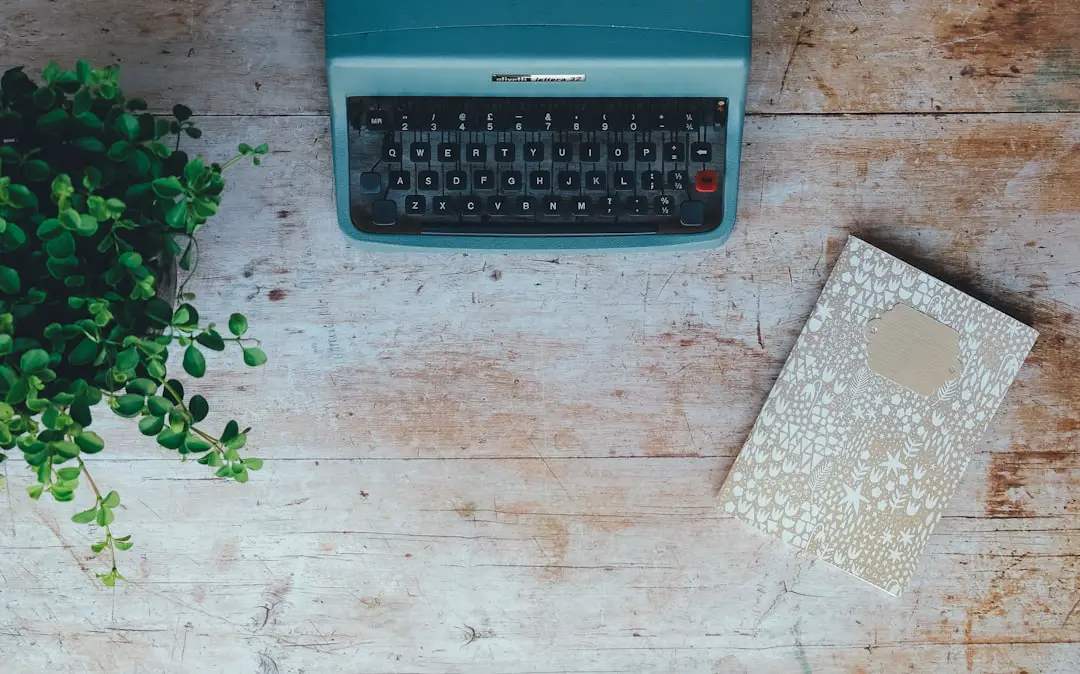
In summary, Thingiverse is a treasure trove for 3D printing enthusiasts, offering an extensive library of user-generated models and a vibrant community to connect with. The platform’s user-friendly interface, vast selection of designs, and active community make it an ideal starting point for both beginners and experienced makers.
Positives:
- Vast Library: Over 1 million 3D models available for free download.
- Community Engagement: Active forums and user feedback enhance the experience.
- Ease of Use: Simple navigation and uploading process.
Negatives:
- Quality Variability: Not all models are of high quality; user reviews can help.
- Occasional Technical Issues: Users may face glitches or upload problems.
Overall, we confidently recommend Thingiverse for anyone looking to dive into the world of 3D printing. Whether you’re searching for inspiration or ready to share your own designs, this platform has something for everyone! 🎉
Recommended Links
- 👉 Shop 3D Printers on: Amazon | Walmart | Etsy
- Explore 3D Design Software on: Tinkercad Official | Fusion 360 Official
- Books on 3D Printing:
FAQ

What is Thingiverse and how does it work?
Thingiverse is a free online platform where users can share and download 3D models. It allows creators to upload their designs, which can then be downloaded by others for 3D printing. Users can also leave comments, provide feedback, and engage with the community.
Read more about “What is 3D Printing According to McKinsey? 10 Insights You Can’t Miss! 🚀”
How do I download and print 3D models from Thingiverse?
To download a model:
- Search for the desired model using the search bar.
- Click on the model to view its page.
- Click the Download All Files button to get the STL file.
- Open the STL file in your slicing software (like Cura or PrusaSlicer) and prepare it for printing.
Read more about “Is Thingiverse Safe? 7 Things You Need to Know Before Downloading 3D Models 🔐”
What types of 3D printing models are available on Thingiverse?
Thingiverse hosts a wide variety of models, including:
- Functional objects: Phone cases, tool holders, and more.
- Artistic designs: Sculptures, vases, and decorative items.
- Educational tools: Models for teaching concepts in science and engineering.
Read more about “What is Thingiverse Used For? Discover 10 Amazing Uses in 2024! 🚀”
How do I upload and share my own 3D printing designs on Thingiverse?
To upload your design:
- Create an account on Thingiverse.
- Click on the Upload button on the homepage.
- Fill in the necessary details, including tags, descriptions, and upload your STL file.
- Click Publish to share your design with the community.
Are Thingiverse models free to use and print?
Yes, most models on Thingiverse are free to download and print. However, some designs may have specific licensing terms, so it’s essential to check the model’s page for any restrictions.
Read more about “Do You Need a License to 3D Print? 7 Essential Insights You Must Know! 🖨️”
What file formats does Thingiverse support for 3D printing?
Thingiverse primarily supports the STL file format, which is the standard for 3D printing. Some models may also be available in OBJ or 3MF formats.
Read more about “Can a 3D Printer Print Anything? Discover 15 Amazing Possibilities! 🤔”
Can I customize and modify 3D models downloaded from Thingiverse for personal use?
Yes, you can customize and modify models for personal use. However, if you plan to share or sell modified designs, ensure you adhere to the original creator’s licensing terms.
Reference Links
- Thingiverse Official Website
- MakerBot Official Website
- 3D Printing Basics
- How to whitelist ads on Thingiverse : r/pihole
With all this information, you’re now equipped to dive into the world of Thingiverse and unleash your creativity! Happy printing! 🖨️✨