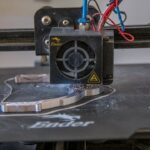Support our educational content for free when you purchase through links on our site. Learn more
How Much Does 3D Print Cost Per Gram? 🤑 The Ultimate 2025 Guide

Have you ever stared at your 3D printer’s progress bar and wondered, “Just how much am I really spending per gram on this print?” You’re not alone! The cost of 3D printing isn’t just about the filament spool price — it’s a complex cocktail of materials, machine wear, labor, and even those frustrating failed prints. In this guide, we’ll unravel every factor that influences the true cost per gram of your 3D prints, from budget-friendly PLA to high-end resins and metal powders.
But here’s the kicker: per gram cost is just the tip of the iceberg. We’ll show you when it’s a useful metric — and when it can mislead you. Plus, we’ll share insider tips, real-world case studies, and the best printers that deliver value without draining your wallet. Ready to master your 3D printing budget and print smarter in 2025? Let’s dive in!
Key Takeaways
- Material type dominates cost per gram, with PLA being the most affordable and specialty resins or metal powders costing significantly more.
- Printer depreciation, labor, and post-processing add substantial hidden costs beyond just material weight.
- Failed prints and support structures can drastically increase your effective cost per gram if you’re not careful.
- Using 3D printing cost calculators like the Prusa Calculator can save you time and money by providing accurate estimates.
- Printers like the Prusa i3 MK3S+ and AnkerMake M5 offer excellent cost-efficiency for hobbyists and professionals alike.
- Optimizing your design and print settings can slash your costs without sacrificing quality.
👉 Shop cost-effective 3D printers and materials:
- Prusa i3 MK3S+: Thingiverse | Prusa Official Website | Amazon
- Creality Ender 3 V2: Thingiverse | Creality Official Website | Amazon
- AnkerMake M5: Thingiverse | AnkerMake Official Website | Amazon
- Anycubic Photon Mono (Resin): Thingiverse | Anycubic Official Website | Amazon
Table of Contents
- ⚡️ Quick Tips and Facts
- 🔍 Understanding the “Per Gram” Question: More Than Just Weight
- 💰 The True Cost of 3D Printing: Beyond the Filament Spool
- 📈 Key Factors Influencing Your 3D Print Cost Per Gram
- 1. Filament & Resin Type: The Material Matters Most!
- 2. Print Settings & Slicing Parameters: Fine-Tuning for Savings
- 3. Printer Technology & Machine Depreciation: Your Hardware Investment
- 4. Post-Processing Requirements: The Hidden Labor Cost
- 5. Design Complexity & Support Material Usage: Geometry’s Impact
- 6. Electricity Consumption: Powering Your Prints
- 7. Labor & Time Investment: Your Most Valuable Asset
- 8. Software & Licensing Fees: The Digital Toolkit
- 9. Maintenance & Replacement Parts: Keeping Your Printer Purring
- 10. Failed Prints & Material Waste: The Cost of Mistakes
- 11. Overhead & Business Costs: When You’re Printing for Profit
- 🧮 Breaking Down the Numbers: Calculating Your Own Cost Per Gram
- 💻 Leveraging 3D Printing Cost Calculators: Your Digital Sidekick
- 💸 Optimizing for Affordability: Which 3D Printers Deliver Value?
- 💡 Strategies to Slash Your 3D Printing Costs
- ⚖️ When is “Per Gram” the Right Metric? And When is it Not?
- 🌍 Real-World Scenarios: Case Studies in Costing
- ✅ Conclusion
- 🔗 Recommended Links
- ❓ FAQ
- 📚 Reference Links
⚡️ Quick Tips and Facts
Welcome to the ultimate deep dive on how much 3D printing costs per gram! Whether you’re a hobbyist, a small business owner, or just curious, we at 3D Printed™ have gathered the juiciest insights to help you understand the real deal behind those numbers. Before we get into the nitty-gritty, here are some quick nuggets to chew on:
- PLA filament typically costs around $0.02 to $0.10 per gram — a sweet spot for beginners and pros alike.
- Specialty materials like carbon fiber composites or metal-infused filaments can push costs up to $0.30+ per gram or more.
- Electricity costs? Almost negligible for most desktop printers — usually just a few cents per hour.
- Labor and machine depreciation often sneakily add to your per-gram cost, so don’t forget those!
- Failed prints and support material can double your material usage if you’re not careful.
- Using a 3D printing cost calculator can save you hours of guesswork and help price your projects accurately.
Want to know how we arrived at these figures? Stick around — we’ll break down every factor, share real-world examples, and even reveal some insider hacks to keep your costs low! Also, if you want a quick primer on overall 3D print costs, check out our related article: How much does it cost per 3D print?.
🔍 Understanding the “Per Gram” Question: More Than Just Weight
When someone asks, “How much does 3D print cost per gram?” it sounds straightforward, right? But the truth is, weight is just one piece of the puzzle. Let’s unpack why:
Why “Per Gram” Is Popular but Sometimes Misleading
- Material cost is easy to quantify per gram, especially for filaments and resins, making it a handy baseline.
- However, printing time, machine wear, electricity, and labor don’t scale linearly with weight. A tiny, complex print might cost more per gram than a large, simple one.
- Some printers and materials require support structures or infills, which add weight but don’t always add value to the final object.
- Post-processing (sanding, curing, painting) can add significant time and cost unrelated to weight.
What You Should Consider Alongside Weight
- Volume and design complexity
- Print speed and layer height
- Printer type (FDM, SLA, SLS, etc.)
- Material type and quality
- Failure rates and waste
So, while “per gram” is a useful metric, it’s best paired with other cost factors to get the full picture.
💰 The True Cost of 3D Printing: Beyond the Filament Spool
Let’s bust the myth that 3D printing cost is just about filament price. Here’s what really goes into the total cost:
| Cost Component | Description | Typical Impact on Cost |
|---|---|---|
| Material | Filament, resin, powder, or metal powder | 30-50% |
| Printer Depreciation | Amortized cost of printer over its lifespan | 10-20% |
| Electricity | Power consumption during printing and post-processing | 1-5% |
| Labor | Time spent preparing, monitoring, and finishing prints | 20-30% |
| Post-Processing | Cleaning, curing, sanding, painting | 5-15% |
| Failed Prints/Waste | Material and time lost due to errors | Variable; can be significant |
| Software & Licensing | CAD software, slicers, and cloud services | Variable |
| Maintenance & Repairs | Replacement parts, nozzle changes, calibration | Small but recurring |
Pro tip: As Josef from Prusa3D points out, “Material and manpower are the most expensive aspects. Energy costs are almost negligible.” (source)
📈 Key Factors Influencing Your 3D Print Cost Per Gram
Let’s break down the 11 major factors that can make your per-gram cost soar or shrink.
1. Filament & Resin Type: The Material Matters Most!
- PLA and ABS are your budget-friendly friends, usually costing between $20-$30 per kilogram (about $0.02-$0.03 per gram).
- Specialty filaments like PETG, Nylon, or carbon fiber composites can cost $50-$100+ per kilogram.
- Resins for SLA/DLP printers vary widely: standard resins might be $50-$100/kg, but specialty resins (flexible, castable) can exceed $300/kg.
- Metal powders and exotic materials can cost hundreds or thousands per kilogram, pushing costs well beyond $1 per gram.
Check out popular filaments on Thingiverse and resins on MyMiniFactory.
2. Print Settings & Slicing Parameters: Fine-Tuning for Savings
- Layer height: Thicker layers = faster prints, less labor, lower cost per gram.
- Infill density: Lower infill reduces material usage but may affect strength.
- Print speed: Faster speeds can save time but may increase failure risk.
- Support structures: Complex models needing supports increase material and post-processing time.
3. Printer Technology & Machine Depreciation: Your Hardware Investment
- Desktop FDM printers like Creality Ender 3 or Prusa i3 MK3S+ have lower depreciation costs per print.
- Industrial printers (SLS, metal printers) have high upfront costs, increasing per-gram cost.
- Amortizing your printer cost over its lifespan (e.g., 2000-4000 hours) helps calculate the hourly cost impact.
4. Post-Processing Requirements: The Hidden Labor Cost
- SLA prints require washing and UV curing, adding time and consumables like isopropyl alcohol.
- FDM prints might need support removal, sanding, or painting.
- Complex post-processing can add significant labor costs, sometimes exceeding material costs.
5. Design Complexity & Support Material Usage: Geometry’s Impact
- Intricate designs often require more supports, increasing weight and print time.
- Hollow or optimized designs reduce material but may increase print complexity and failure risk.
6. Electricity Consumption: Powering Your Prints
- Most desktop printers consume between 50-150 watts during printing.
- Electricity cost per hour is usually just a few cents, negligible compared to material and labor.
- Industrial printers can consume kilowatts, making electricity a bigger factor.
7. Labor & Time Investment: Your Most Valuable Asset
- Time spent on model preparation, printer setup, monitoring, and finishing adds up.
- Professional services often charge hourly rates for labor, increasing total cost per gram.
- Automating or batching prints can reduce labor overhead.
8. Software & Licensing Fees: The Digital Toolkit
- Many slicers like Ultimaker Cura or PrusaSlicer are free, but professional CAD software (Fusion 360, SolidWorks) may have subscription fees.
- Cloud-based services or advanced plugins can add to costs.
9. Maintenance & Replacement Parts: Keeping Your Printer Purring
- Consumables like nozzles, belts, and build plates wear out and need replacement.
- Regular calibration and repairs prevent failed prints and wasted material.
10. Failed Prints & Material Waste: The Cost of Mistakes
- Failed prints can double or triple material usage for a project.
- Learning curve and printer reliability heavily influence waste rates.
11. Overhead & Business Costs: When You’re Printing for Profit
- Rent, utilities, marketing, and shipping add to the cost if you’re running a 3D printing business.
- These costs should be factored into your pricing strategy.
🧮 Breaking Down the Numbers: Calculating Your Own Cost Per Gram
Ready to crunch some numbers? Here’s a step-by-step formula to estimate your 3D print cost per gram, inspired by the detailed approach from Prusa3D:
Step 1: Calculate Material Cost
[
\text{Material Cost} = \frac{\text{Filament Price per Spool}}{\text{Spool Weight (grams)}} \times \text{Model Weight (grams)}
]
Example: A 1kg spool of PLA at $25, printing a 50g model:
[
25 / 1000 \times 50 = 1.25 \text{ USD}
]
Step 2: Calculate Electricity Cost
[
\text{Electricity Cost} = \text{Printer Power (kW)} \times \text{Print Time (hours)} \times \text{Electricity Rate (USD/kWh)}
]
Example: Printer uses 0.1 kW, print time 2 hours, electricity rate $0.12/kWh:
[
0.1 \times 2 \times 0.12 = 0.024 \text{ USD}
]
Step 3: Calculate Printer Depreciation Cost
[
\text{Depreciation Cost} = \frac{\text{Printer Cost}}{\text{Expected Printer Lifespan (hours)}} \times \text{Print Time (hours)}
]
Example: $600 printer, lifespan 2000 hours, print time 2 hours:
[
600 / 2000 \times 2 = 0.60 \text{ USD}
]
Step 4: Add Labor Cost
Estimate your hourly labor rate and multiply by time spent preparing and post-processing.
Example: $15/hour, 30 minutes total:
[
15 \times 0.5 = 7.50 \text{ USD}
]
Step 5: Add Post-Processing Consumables (if any)
Include costs of resin wash, sandpaper, paint, etc.
💻 Leveraging 3D Printing Cost Calculators: Your Digital Sidekick
If math isn’t your jam, don’t worry — several free and paid 3D printing cost calculators do the heavy lifting for you:
| Calculator | Features | Link |
|---|---|---|
| Prusa 3D Printing Cost Calculator | Includes material, labor, electricity, printer depreciation | Prusa Calculator |
| MakerShop Quote Generator | Upload STL, auto-calculate filament, time, maintenance | MakerShop |
| 3D Print HQ Cost Calculator | Customizable printer cost, failure rate, labor | 3D Print HQ |
| Layers.app Cost Calculator | User-friendly, supports multiple printer types | Layers.app |
These tools are great for hobbyists and professionals alike, helping you price your prints accurately and avoid nasty surprises.
💸 Optimizing for Affordability: Which 3D Printers Deliver Value?
Wondering which printers give you the best bang for your buck when it comes to cost per gram? Here’s a quick rundown from our experience and community feedback:
| Printer Model | Material Cost Efficiency | Print Quality | Reliability | Ease of Use | Best For |
|---|---|---|---|---|---|
| Prusa i3 MK3S+ | 9/10 | 9/10 | 9/10 | 8/10 | Hobbyists & Professionals |
| Creality Ender 3 V2 | 8/10 | 7/10 | 7/10 | 7/10 | Budget-conscious beginners |
| Anycubic Photon Mono | 7/10 (resin) | 9/10 | 8/10 | 7/10 | High-detail resin prints |
| AnkerMake M5 | 8/10 | 8/10 | 8/10 | 9/10 | Fast, affordable desktop |
Fun fact: The AnkerMake M5’s intelligent heated bed and adjustable speeds can reduce energy consumption, making it a cost-effective choice for many users (source).
Why These Printers?
- Prusa i3 MK3S+ is a crowd favorite for its reliability and excellent community support.
- Creality Ender 3 V2 offers a low entry barrier with decent print quality.
- Anycubic Photon Mono shines in resin printing, where per-gram costs tend to be higher but detail is unmatched.
- AnkerMake M5 balances speed and cost, ideal for small businesses.
Want to explore more? Check out our detailed 3D Printer Reviews for hands-on insights.
💡 Strategies to Slash Your 3D Printing Costs
Ready to save some serious cash? Here are our top tips from the trenches:
- Optimize your design: Use hollow structures, reduce infill, and minimize supports.
- Choose materials wisely: Stick to PLA or PETG for everyday prints; reserve specialty filaments for high-value projects.
- Batch print: Print multiple parts at once to save time and electricity.
- Maintain your printer: Prevent failures by regular calibration and nozzle cleaning.
- Use cost calculators: Avoid surprises by estimating costs before printing.
- Learn from failures: Analyze failed prints to avoid repeating mistakes.
- Leverage community resources: Download free or low-cost models from Thingiverse or MyMiniFactory.
- Post-process efficiently: Use quick curing methods and minimal finishing to save labor.
⚖️ When is “Per Gram” the Right Metric? And When is it Not?
We love a good metric, but per gram cost isn’t always the star of the show. Here’s when it shines and when it falls short:
✅ When “Per Gram” Works Well
- Simple, uniform prints where material dominates cost.
- Comparing filament or resin prices.
- Quick estimates for small, straightforward models.
❌ When “Per Gram” Misleads
- Complex prints with heavy support structures.
- Prints requiring extensive post-processing or labor.
- Industrial or metal 3D printing where machine time and overhead dominate.
- When print failures or reprints skew material usage.
In those cases, cost per hour, cost per volume, or total project cost might be better metrics.
🌍 Real-World Scenarios: Case Studies in Costing
Let’s bring it home with some real examples from our community and industry pros:
| Scenario | Material Used | Model Weight | Print Time | Total Cost (USD) | Cost per Gram (USD) | Notes |
|---|---|---|---|---|---|---|
| Hobbyist Phone Stand | PLA | 40g | 2 hours | 3.50 | 0.0875 | Includes labor and electricity |
| Small Resin Miniature | Standard Resin | 15g | 3 hours | 6.00 | 0.40 | Post-processing and resin cost included |
| Functional Nylon Gear | Nylon Carbon Fiber | 80g | 5 hours | 20.00 | 0.25 | High material cost, complex print |
| Prototype Enclosure | PETG | 200g | 10 hours | 25.00 | 0.125 | Labor-intensive post-processing |
Josef from Prusa sums it up nicely: “Material and labor dominate costs, but don’t forget printer amortization and failure rates.” (source)
✅ Conclusion
Phew! We’ve journeyed through the fascinating world of 3D printing costs per gram, and by now, you’re armed with everything you need to estimate, optimize, and master your printing budget. Remember, while material cost per gram is a handy starting point, the true cost is a cocktail of factors: printer depreciation, labor, electricity, post-processing, and even those pesky failed prints.
If you’re aiming for cost-effective printing, consider printers like the Prusa i3 MK3S+ for reliability and community support, or the AnkerMake M5 for speed and energy efficiency. And don’t forget to leverage cost calculators like the Prusa 3D Printing Cost Calculator to avoid surprises.
By optimizing your design, choosing the right materials, and maintaining your printer, you can keep your per-gram cost low without sacrificing quality. So next time someone asks, “How much does 3D print cost per gram?” you’ll have a confident, well-rounded answer — and maybe even a few insider tips to share!
🔗 Recommended Links
Ready to shop or learn more? Here are some top picks and resources:
- Prusa i3 MK3S+:
Thingiverse | Prusa Official Website | Amazon - Creality Ender 3 V2:
Thingiverse | Creality Official Website | Amazon - AnkerMake M5:
Thingiverse | AnkerMake Official Website | Amazon - Anycubic Photon Mono (Resin Printer):
Thingiverse | Anycubic Official Website | Amazon
Books to deepen your 3D printing knowledge:
- 3D Printing Failures: How to Diagnose and Repair All Desktop 3D Printing Issues by Sean Aranda — Amazon Link
- 3D Printing: The Next Industrial Revolution by Christopher Barnatt — Amazon Link
- Mastering 3D Printing by Joan Horvath and Rich Cameron — Amazon Link
❓ FAQ
What factors affect the cost of 3D printing per gram of material?
Several factors influence the cost per gram beyond just the material price:
- Material type and quality: Different filaments and resins vary widely in cost.
- Printer depreciation: The upfront cost of your printer amortized over its lifespan.
- Electricity consumption: Usually minor but adds up for long prints.
- Labor: Time spent preparing, monitoring, and post-processing prints.
- Print settings: Layer height, infill, and support structures affect material usage and print time.
- Failed prints and waste: Mistakes increase material consumption and labor.
- Post-processing: Additional consumables and labor for finishing.
All these combine to give you a realistic cost per gram that reflects your actual expenses.
How does the type of 3D printing material impact the cost per gram?
Material choice is the biggest driver of per-gram cost:
- PLA and ABS are affordable and widely used, typically costing around $0.02 to $0.10 per gram.
- PETG, Nylon, and specialty composites can double or triple that cost due to enhanced properties.
- Resins for SLA/DLP printing are more expensive, often $0.05 to $0.30+ per gram, depending on type and quality.
- Metal powders and exotic materials can cost several dollars per gram, reflecting their complexity and processing needs.
Choosing the right material depends on your project’s functional and aesthetic requirements balanced against your budget.
What is the average cost per gram for commonly used 3D printing materials like PLA and ABS?
- PLA: Approximately $0.02 to $0.05 per gram, making it the go-to for beginners and prototyping.
- ABS: Slightly higher, around $0.03 to $0.07 per gram, valued for its toughness and heat resistance.
- PETG: Around $0.04 to $0.08 per gram, a good middle ground with chemical resistance.
Prices vary by brand and quality, so always check current market rates. Bulk buying and reputable brands like Prusament or Hatchbox can offer better value.
Are there any ways to reduce the cost per gram when 3D printing large or complex models?
Absolutely! Here are some proven strategies:
- Optimize design: Use hollow structures, reduce infill density, and minimize supports.
- Batch printing: Print multiple parts simultaneously to save time and electricity.
- Use cost-effective materials: Stick to PLA or PETG for large prints unless specialized properties are needed.
- Maintain your printer: Regular calibration reduces failed prints and waste.
- Leverage slicing settings: Adjust layer height and print speed to balance quality and speed.
- Post-process smartly: Minimize labor-intensive finishing to save time and money.
These approaches help keep your per-gram cost manageable without compromising quality.
How significant is electricity cost in the overall 3D printing cost per gram?
Electricity costs are generally minimal for desktop 3D printers, often just a few cents per hour. For example, a typical FDM printer consumes between 50-150 watts, translating to less than $0.05 per hour in many regions. However, for industrial printers or very long prints, electricity can become a more noticeable factor. Still, compared to material and labor costs, electricity is usually the smallest slice of the cost pie.
Can failed prints drastically affect the cost per gram?
Yes! Failed prints can double or even triple your material consumption if you’re not careful. They also waste time and labor, which indirectly increases your per-gram cost. Investing time in printer maintenance, proper calibration, and careful slicing can drastically reduce failures and save you money in the long run.
📚 Reference Links
- Prusa 3D Printing Cost Calculator and Guide
- EufyMake Guide on 3D Printing Costs
- Layers.app 3D Print Cost Calculator
- Prusa Official Website
- Creality Official Website
- AnkerMake Official Website
- Anycubic Official Website
- Thingiverse 3D Models
- MyMiniFactory 3D Models
Ready to optimize your 3D printing costs and create amazing projects without breaking the bank? Keep experimenting, stay curious, and happy printing! 🚀