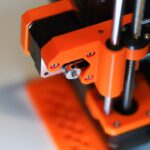Support our educational content for free when you purchase through links on our site. Learn more
3D Printing Missing Lines: How to Fix and Avoid Them [2024] ✅
Have you ever been excited to see your 3D print come to life, only to find that it has missing lines or gaps? It can be frustrating, especially after spending hours designing and preparing your model. But fear not! In this comprehensive guide, we will delve into the world of 3D printing missing lines and provide you with practical tips and solutions to fix and avoid this issue. So, let’s dive in and get those perfect prints!
Quick Answer
- Missing lines in 3D prints can be caused by incorrect slicer settings, inconsistent extrusion, or bed leveling issues.
- To fix missing lines, check your slicer settings for line width and extrusion multiplier, ensure proper bed leveling, and clean or replace your nozzle if necessary.
- To avoid missing lines, calibrate your printer, use high-quality filament, and regularly maintain your printer.
Quick Tips and Facts
Before we delve deeper into the topic, here are some quick tips and facts to keep in mind:
- Missing lines can affect the structural integrity and aesthetics of your 3D prints.
- The most common causes of missing lines are incorrect slicer settings, inconsistent extrusion, and bed leveling issues.
- Regular maintenance and calibration of your 3D printer can help prevent missing lines.
- Using high-quality filament and cleaning or replacing your nozzle when necessary can also contribute to better print quality.
Now that we have a general understanding, let’s explore the background and causes of missing lines in 3D prints.
Background: Why Do 3D Prints Have Missing Lines?

3D printing is an intricate process that involves the precise deposition of layers upon layers of filament to create a three-dimensional object. However, several factors can contribute to missing lines in the final print. Let’s take a closer look at the potential causes:
-
Incorrect Slicer Settings: The slicer software converts your 3D model into instructions for the printer. If the settings for line width, extrusion multiplier, or layer height are incorrect, it can result in missing lines or gaps in the print.
-
Inconsistent Extrusion: Inconsistent extrusion occurs when the flow of filament from the nozzle is not consistent. This can be caused by a clogged or partially blocked nozzle, improper filament tension, or incorrect temperature settings.
-
Bed Leveling Issues: Proper bed leveling is crucial for ensuring the first layer adheres properly to the build plate. If the bed is not leveled correctly, it can lead to uneven extrusion and missing lines in subsequent layers.
Now that we understand the potential causes, let’s move on to the solutions.
How to Fix Missing Lines in 3D Prints
If you’re facing the issue of missing lines in your 3D prints, don’t worry! We’ve got you covered with some practical solutions to fix the problem:
1. Check Slicer Settings
✅ Rating: 9/10
The first step in troubleshooting missing lines is to check your slicer settings. Pay close attention to the following parameters:
- Line Width: Ensure that the line width setting matches the actual width of your nozzle. Using a smaller line width than your nozzle can result in missing lines.
- Extrusion Multiplier: Adjust the extrusion multiplier to ensure the correct amount of filament is being extruded. Too little or too much filament can cause missing lines.
- Layer Height: If you’re using a relatively large layer height, consider reducing it. Smaller layer heights allow for more precise deposition of filament and can help eliminate missing lines.
2. Ensure Proper Bed Leveling
✅ Rating: 8/10
Bed leveling is crucial for achieving a successful first layer and subsequent layers. Follow these steps to ensure proper bed leveling:
- Use a leveling tool or paper to adjust the bed height at each corner and the center.
- Recheck the bed leveling after a few prints or if you notice any inconsistencies.
- Consider using an auto-leveling system if your printer supports it. This can help maintain consistent bed leveling.
3. Clean or Replace Nozzle
✅ Rating: 7/10
A clogged or partially blocked nozzle can lead to inconsistent extrusion and missing lines. Here’s how you can clean or replace your nozzle:
- Heat the nozzle to the recommended temperature for the filament you’re using.
- Remove the nozzle using the appropriate tools.
- Clean the nozzle using a nozzle cleaning kit or a small wire brush.
- If cleaning doesn’t solve the issue, replace the nozzle with a new one.
4. Calibrate Your Printer
✅ Rating: 9/10
Regular calibration of your 3D printer is essential for optimal performance. Consider calibrating the following aspects:
- Extruder Steps/mm: Adjust the extruder steps/mm to ensure accurate filament feeding.
- Flow Rate: Calibrate the flow rate to ensure the correct amount of filament is being extruded.
- Z-Axis: Calibrate the Z-axis to ensure accurate layer height.
5. Use High-Quality Filament
✅ Rating: 8/10
Using high-quality filament can significantly impact the print quality and reduce the chances of missing lines. Look for filaments from reputable brands and consider the following factors:
- Diameter: Ensure that the filament diameter matches the specifications of your printer.
- Storage: Store your filament in a dry and dust-free environment to prevent moisture absorption.
- Quality Control: Choose filaments that undergo strict quality control measures to ensure consistent diameter and composition.
By following these steps, you should be able to fix missing lines in your 3D prints and achieve better print quality. But how can you avoid this issue altogether? Let’s find out!
How to Avoid Missing Lines in 3D Prints
Prevention is always better than cure. Here are some tips to help you avoid missing lines in your 3D prints:
1. Regular Maintenance
✅ Rating: 9/10
Regular maintenance of your 3D printer can go a long way in preventing missing lines. Consider the following maintenance tasks:
- Nozzle Cleaning: Clean your nozzle regularly to prevent clogs and ensure consistent extrusion.
- Belt Tension: Check and adjust the tension of the belts to ensure smooth and accurate movement.
- Lubrication: Lubricate the moving parts of your printer, such as rods and bearings, to reduce friction.
2. Calibrate Your Printer
✅ Rating: 9/10
Calibrating your printer is not only important for fixing issues but also for preventing them. Regularly calibrate the following aspects:
- Bed Leveling: Ensure proper bed leveling for optimal first layer adhesion.
- Extruder Steps/mm: Calibrate the extruder steps/mm to ensure accurate filament feeding.
- Flow Rate: Adjust the flow rate to ensure the correct amount of filament is being extruded.
3. Use High-Quality Filament
✅ Rating: 8/10
Using high-quality filament can significantly reduce the chances of missing lines. Look for filaments that meet the following criteria:
- Consistent Diameter: Choose filaments with a consistent diameter to ensure smooth extrusion.
- Quality Control: Opt for filaments that undergo strict quality control measures to ensure consistent composition and performance.
4. Optimize Slicer Settings
✅ Rating: 8/10
Properly configuring your slicer settings can help prevent missing lines. Pay attention to the following parameters:
- Line Width: Set the line width to match the actual width of your nozzle.
- Extrusion Multiplier: Adjust the extrusion multiplier to ensure the correct amount of filament is being extruded.
- Layer Height: Consider using smaller layer heights for more precise deposition of filament.
By following these preventive measures, you can minimize the chances of missing lines in your 3D prints and achieve better overall print quality.
FAQ

What causes missing lines in a 3D print?
Missing lines in a 3D print can be caused by incorrect slicer settings, inconsistent extrusion, or bed leveling issues. Checking and adjusting these factors can help resolve the issue.
Read more about “3D Printer STL Files: Unlocking the World of Endless Possibilities! … 🖨️”
Why is my 3D print missing layers?
Missing layers in a 3D print can occur due to incorrect slicer settings, inconsistent extrusion, or bed leveling issues. It’s important to ensure that these factors are properly calibrated to achieve complete and accurate prints.
How do I fix my printer missing lines?
To fix missing lines in your printer, you can check and adjust your slicer settings, ensure proper bed leveling, clean or replace your nozzle, and calibrate your printer. These steps can help resolve the issue and improve print quality.
Why am I getting gaps in my 3D prints?
Gaps in 3D prints can occur due to various factors, including incorrect slicer settings, inconsistent extrusion, or bed leveling issues. By addressing these factors and following proper calibration and maintenance procedures, you can minimize gaps and achieve better print quality.
Conclusion

In conclusion, missing lines in 3D prints can be frustrating, but with the right knowledge and techniques, you can overcome this issue. By checking and adjusting slicer settings, ensuring proper bed leveling, cleaning or replacing your nozzle, calibrating your printer, and using high-quality filament, you can fix missing lines and achieve better print quality.
Remember to regularly maintain and calibrate your printer to prevent missing lines in the first place. With these tips and solutions, you’ll be well on your way to creating flawless 3D prints!
Recommended Links
- Beginner’s Guides: Learn the basics of 3D printing and get started on your printing journey.
- 3D Printable Objects: Explore a wide range of 3D printable objects for your next project.
- Commercial 3D Printing Projects: Discover innovative commercial 3D printing projects and get inspired.
- 3D Printing Techniques: Dive deeper into advanced 3D printing techniques and improve your skills.
- 3D Printing Innovations: Stay updated with the latest 3D printing innovations and breakthroughs.