Support our educational content for free when you purchase through links on our site. Learn more
Is Thingiverse Free? [2023]

If you're into 3D printing, chances are you've come across Thingiverse. But what exactly is Thingiverse, and is it free to use? In this article, we'll dive into the details of Thingiverse and answer the burning question: is Thingiverse free?
Table of Contents
- Quick Answer
- Quick Tips and Facts
- History
- Concept
- File Formats
- Circuits
- FAQ
- Conclusion
- Useful Links
- Reference Links
Quick Answer
Yes, Thingiverse is indeed free to use. It is an online platform where users can find, download, and share digital 3D design files, also known as STL files. The site boasts a vast collection of over 3 million user-generated 3D models that can be accessed and downloaded without any charge. Once you have the files, you can 3D print them on your own printer or send them to a 3D printing service.
Pro tip: If you're looking for 3D printers, check out this selection on Amazon to find the perfect one for your needs.
Quick Tips and Facts
- Thingiverse was launched in 2008 by MakerBot, a well-known 3D printer manufacturer.
- The platform has grown to become the largest online repository of 3D printing files.
- Users can upload their own designs, remix existing designs, and collaborate with the community.
- The site offers a thriving community of makers, designers, and enthusiasts who actively engage with each other's creations.
- Thingiverse is a great resource for beginners to explore and find inspiration for their 3D printing projects.
- While the majority of files on Thingiverse are free to download, some designers may choose to sell their designs through the site's "Thingiverse Customizer" feature or other channels.
History
Thingiverse was introduced to the 3D printing community in 2008 as a platform for sharing and distributing 3D models. It was developed by MakerBot Industries, one of the leading companies in the consumer 3D printing space. Over the years, Thingiverse has become the go-to platform for users to share and discover a wide range of 3D printable designs.
Concept
The concept behind Thingiverse is simple yet powerful: to create a community-driven platform where users can freely share and collaborate on 3D design files. The platform encourages openness and creativity, allowing users to remix existing designs and build upon the work of others. This collaborative nature has led to the creation of an incredible variety of 3D models, spanning from practical objects to intricate works of art.
File Formats
Thingiverse primarily supports STL (stereolithography) files, which is the most common file format used in 3D printing. STL files contain a simplified representation of a 3D object as a collection of triangles. These files can be generated from 3D modeling software or downloaded directly from the Thingiverse website. Although STL files are the most widely compatible format, Thingiverse also supports other formats like OBJ, AMF, and X3D for more advanced users.
If you're new to 3D printing or need help converting file formats, there are software tools available, like MeshLab or FreeCAD, that can assist you in the process.
Circuits
In addition to 3D printable models, Thingiverse also hosts a growing collection of electronic circuits. These circuit designs are created using tools such as Fritzing and are a valuable resource for makers interested in combining 3D printing with electronics. From Arduino shields to custom PCBs, Thingiverse has a range of circuits that can be downloaded and used for personal projects.
FAQ

Is it legal to sell 3D prints from Thingiverse?
Yes, but with certain conditions. While most designs on Thingiverse are shared under various licenses, including Creative Commons licenses, it's essential to review the licensing information provided by the designer. Some designs may disallow commercial use or require attribution. If you intend to sell 3D prints based on designs from Thingiverse, make sure to respect the licensing terms and seek permission from the designer if necessary.
How do I 3D print something from Thingiverse?
To 3D print a model from Thingiverse, follow these steps:
- Find the model you want to print on the Thingiverse website.
- Download the STL file associated with the model and save it on your computer.
- Import the STL file into your 3D slicing software.
- Configure the print settings, such as layer height, infill density, and support structures.
- Slice the model and save the resulting G-code file onto an SD card or send it directly to your 3D printer.
- Insert the SD card or connect your computer to the printer.
- Start the printing process and monitor the progress.
And voila! You're on your way to bringing your Thingiverse model to life.
How to download 3D files for free?
Downloading 3D files from Thingiverse is a straightforward process. Here's how:
- Go to the Thingiverse website.
- Use the search bar to find the model you're interested in or browse the different categories.
- Once you've found a model you like, click on it to view the details and download options.
- Click on the "Download All Files" button to download a ZIP file containing all the necessary files for the model.
- Extract the files from the ZIP archive to your desired location.
That's it! You now have the 3D files ready for printing.
What is a substitute for Thingiverse?
While Thingiverse is the most well-known platform for 3D model sharing, there are several alternatives to explore:
- MyMiniFactory: MyMiniFactory boasts a curated collection of high-quality 3D models, often backed by professional designers. They focus on ensuring printability and offer a premium model store alongside their free library.
- Cults3D: Cults3D is a platform that values quality over quantity. They have a wide range of 3D models, including those specifically designed for tabletop gaming and prototyping.
- PrusaPrinters: PrusaPrinters is an excellent resource for those using Prusa 3D printers. They have a passionate community that shares a multitude of 3D models and resources.
- Thangs: Thangs is a newer platform that utilizes advanced search and discovery algorithms to help you find the perfect 3D model.
Ultimately, the choice of substitute depends on your specific needs and preferences. Feel free to explore these options and find the platform that suits you best.
Conclusion
In conclusion, Thingiverse is indeed free to use. It offers a treasure trove of 3D printable designs, ranging from practical objects to complex works of art. Whether you're a beginner or an experienced maker, Thingiverse is a fantastic resource for finding inspiration, collaborating with others, and kickstarting your 3D printing projects. So go ahead, explore the vast world of Thingiverse and let your creativity soar.
Useful Links
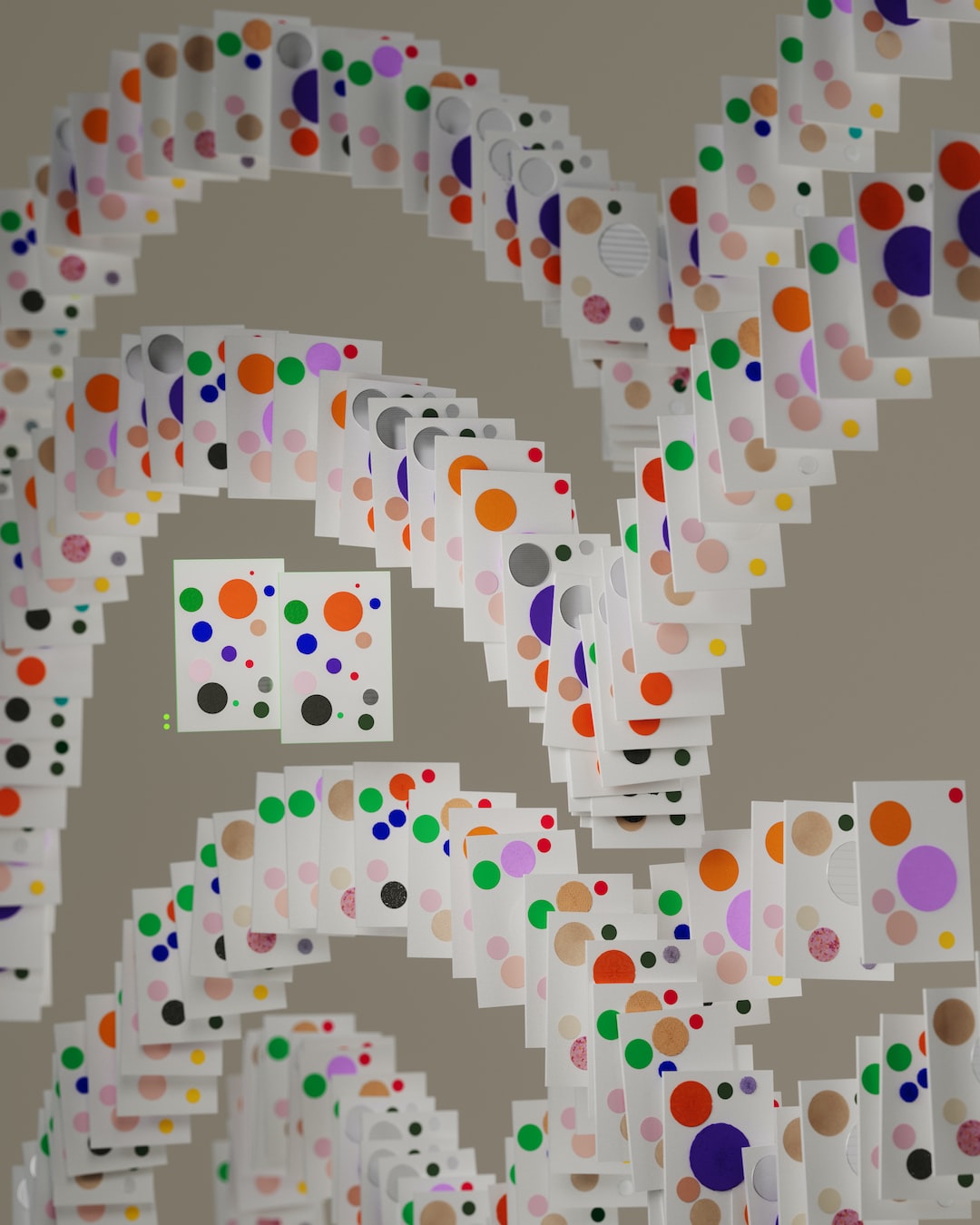
Be sure to check out the official website of 3D Printed™ at 3D Printed™ for more exciting content and guides.
Reference Links




