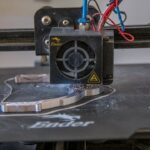Support our educational content for free when you purchase through links on our site. Learn more
What is Thingiverse Used For? Discover 10 Amazing Uses in 2024! 🚀
Have you ever wondered where the magic of 3D printing begins? Enter Thingiverse, a treasure trove for makers, designers, and hobbyists alike! Imagine a world where you can download thousands of free 3D models, from quirky toys to practical tools, all at your fingertips. If you’re a 3D printing enthusiast or just curious about what’s out there, this platform is your gateway to creativity.
In this article, we’ll explore 10 incredible uses for Thingiverse that will not only inspire your next project but also showcase the community-driven spirit that makes this platform so special. Did you know that Thingiverse hosts over 2 million designs? That’s a staggering amount of creativity waiting to be unleashed! So, whether you’re looking to print your next DIY project or simply want to browse for inspiration, stick around as we dive deep into the world of Thingiverse.
Key Takeaways
- Thingiverse is a free platform for sharing and downloading 3D printable designs, making it accessible to everyone.
- The site features over 2 million user-generated models, providing endless inspiration for your next project.
- Community engagement is a key component, allowing users to leave feedback, collaborate, and follow their favorite designers.
- You can easily upload your own designs and contribute to the community, fostering a spirit of creativity and innovation.
- Explore unique applications of Thingiverse models beyond printing, such as educational tools and virtual reality experiences.
Ready to dive into the world of 3D printing? 👉 Shop 3D Printers on: Amazon | Walmart | eBay and start your creative journey today!
Table of Contents
- Quick Tips and Facts about Thingiverse
- What is Thingiverse? A Comprehensive Overview
- How to Navigate Thingiverse: A User’s Guide
- The Benefits of Using Thingiverse for 3D Printing
- Top 10 Most Popular Thingiverse Creations You Must Try
- How to Upload Your Own Designs to Thingiverse
- Thingiverse vs. Other 3D Model Repositories: A Comparison
- Troubleshooting Common Issues on Thingiverse
- Community Engagement: How to Connect with Other Makers
- Innovative Uses for Thingiverse Models Beyond Printing
- Conclusion
- Recommended Links
- FAQ
- Reference Links
Quick Tips and Facts about Thingiverse
Welcome to the wonderful world of Thingiverse, where creativity meets technology! If you’re new to this vibrant community, here are some quick tips and facts to get you started:
- Thingiverse is Free: Yes, you heard it right! You can access thousands of free 3D models. Learn more about this in our article Is Thingiverse Free? Discover the 15 Hidden Gems of 3D Printing 2024.
- Community-Driven: Thingiverse thrives on user-contributed content, making it a treasure trove of designs from hobbyists and professionals alike.
- File Formats: The most common format you’ll encounter is .stl, perfect for 3D printing.
- Navigation: Use categories, collections, and a robust search feature to find exactly what you need.
- Interaction: Engage with other makers through comments, collections, and following your favorite designers.
Now, let’s dive deeper into the world of Thingiverse and explore what makes it so special!
What is Thingiverse? A Comprehensive Overview
Thingiverse is a free online database of 3D printable designs, offering a vast array of models, from simple keychains to intricate mechanical parts. It’s like the YouTube of 3D printing, where users can upload, share, and download designs freely.
Origins and Purpose
Thingiverse was created by MakerBot Industries, a leader in the 3D printing industry. Its primary goal is to provide a platform for designers and hobbyists to share their creations and inspire others. You can read more about its history and purpose on WhiteClouds.
Key Features
- User-Friendly Interface: Easy navigation through categories and collections.
- Thingiview: A 3D viewer to rotate and zoom designs before downloading.
- Community Feedback: Read comments and reviews to gauge the quality and usability of designs.
How to Navigate Thingiverse: A User’s Guide
Navigating Thingiverse can feel like exploring a digital jungle, but with our guide, you’ll become a seasoned explorer in no time!
Creating an Account
To unlock the full potential of Thingiverse, create an account. This allows you to:
- Save Collections: Bookmark your favorite designs.
- Follow Designers: Stay updated with new uploads from your favorite creators.
- Engage with the Community: Leave comments and feedback.
Searching and Browsing
- Search Box: Type keywords to find specific models.
- Categories: Browse through categories like Art, Gadgets, or Fashion.
- Customizable Things: Discover models you can tweak to fit your needs.
Downloading Designs
Once you find a design you love, click “Download this Thing!” to get a zipped .stl file. For more detailed steps, check out Boise State University’s guide.
The Benefits of Using Thingiverse for 3D Printing
Why should you use Thingiverse? Here are some compelling reasons:
- Access to Thousands of Designs: From toys to tools, the variety is endless.
- Inspiration and Innovation: Discover new ideas and push the boundaries of your creativity.
- Community Support: Get feedback and tips from a global community of makers.
Top 10 Most Popular Thingiverse Creations You Must Try
Let’s dive into the top 10 most popular creations on Thingiverse that you absolutely must try. These designs have captured the hearts of many makers and are sure to inspire you!
- The 3D Benchy: The ultimate test for any 3D printer, known for its detailed structure.
- Low-Poly Pokémon: Bring your favorite Pokémon to life with these stylish low-poly designs.
- Iris Box: A mesmerizing mechanical box that opens and closes like a camera shutter.
- Fidget Spinner: A classic stress-reliever with endless customization options.
- Customizable Phone Stand: Perfect for keeping your phone upright on your desk.
- Parametric Flexi Rex: A flexible dinosaur model that’s both fun and educational.
- Articulated Slug: A cute and wiggly desk companion.
- Voronoi Style Lamp: Add some artistic flair to your home with this intricate lamp design.
- Miniature Garden Tools: Perfect for indoor plants and small gardening tasks.
- 3D Printed Lithophane: Create stunning images that come to life when backlit.
These are just a few examples of the creativity you’ll find on Thingiverse. Each design offers a unique challenge and reward!
How to Upload Your Own Designs to Thingiverse
Ready to share your masterpiece with the world? Here’s how to upload your designs to Thingiverse:
Preparing Your Design
- File Format: Ensure your design is in .stl format.
- Design Description: Write a clear and engaging description of your design.
- Tags and Categories: Use relevant tags and select appropriate categories to increase visibility.
Upload Process
- Log In: Make sure you’re logged into your Thingiverse account.
- Upload: Click the “Upload a Thing!” button.
- Details: Fill in the design details, upload the files, and hit “Publish.”
Tips for Success
- Quality Images: Upload high-quality images of your design.
- Engage with Comments: Respond to feedback and questions to build a community around your designs.
Thingiverse vs. Other 3D Model Repositories: A Comparison
Thingiverse isn’t the only player in the game. Let’s compare it to other popular 3D model repositories:
| Feature | Thingiverse | MyMiniFactory | Cults3D | Pinshape |
|---|---|---|---|---|
| Free Access | ✅ | ✅ | ❌ | ✅ |
| Community Focus | ✅ | ✅ | ✅ | ✅ |
| Design Variety | ✅ | ✅ | ✅ | ✅ |
| Ease of Use | ✅ | ✅ | ✅ | ✅ |
| Licensing Options | Limited | Extensive | Extensive | Extensive |
Each platform has its strengths. Thingiverse is unbeatable when it comes to free access and community engagement, while platforms like MyMiniFactory offer more licensing options.
Troubleshooting Common Issues on Thingiverse
Even the best platforms have their hiccups. Here are some common issues on Thingiverse and how to troubleshoot them:
Download Problems
- Issue: Can’t download files.
- Solution: Clear your browser cache or try a different browser.
Broken Links
- Issue: Links to designs are broken.
- Solution: Report the issue to Thingiverse support and check back later.
File Compatibility
- Issue: Files won’t open in your 3D software.
- Solution: Ensure your software supports .stl files or use a converter.
Community Engagement: How to Connect with Other Makers
Thingiverse is more than just a repository; it’s a thriving community. Here’s how to get involved:
Comment and Collaborate
- Leave Feedback: Share your thoughts on designs you download.
- Ask Questions: Engage with creators to learn more about their process.
Join Groups
- Find Your Tribe: Join groups that align with your interests, whether it’s cosplay, gadgets, or education.
Attend Events
- Virtual Meetups: Participate in online events and challenges hosted by Thingiverse.
Innovative Uses for Thingiverse Models Beyond Printing
Think Thingiverse is just for 3D printing? Think again! Here are some innovative uses for Thingiverse models:
- Educational Tools: Use models as teaching aids in classrooms. Explore more in our 3D Printing in Education section.
- Design Inspiration: Use models as a starting point for your own creative projects.
- Virtual Reality: Incorporate models into VR environments for immersive experiences.
With Thingiverse, the possibilities are endless. Whether you’re a seasoned designer or a curious newcomer, there’s something for everyone in this dynamic community. Ready to dive deeper? Let’s continue exploring the world of 3D printing!
Conclusion

In summary, Thingiverse is a phenomenal resource for anyone interested in 3D printing. With its vast library of user-generated designs, you can find everything from simple toys to complex mechanical parts. The community-driven platform encourages creativity and collaboration, making it an invaluable tool for hobbyists, educators, and professionals alike.
Positives:
- Free Access: Thousands of designs available at no cost.
- User-Friendly Interface: Easy to navigate and find what you need.
- Community Engagement: Feedback and collaboration opportunities abound.
Negatives:
- Quality Variability: Since designs are user-uploaded, quality can vary significantly.
- Limited Licensing: Some designs may have restrictions on commercial use.
Overall, we confidently recommend Thingiverse as your go-to platform for 3D printable designs. Dive in, explore, and unleash your creativity! 🌟
Recommended Links
- 👉 Shop 3D Printers on: Amazon | Walmart | eBay
- Books on 3D Printing: 3D Printing for Dummies | The 3D Printing Handbook
FAQ

Can you legally sell 3D prints from Thingiverse?
Yes, but with conditions.
Most designs on Thingiverse are shared under various licenses, and it’s crucial to check the specific license associated with each design. Many are offered under a Creative Commons license, which may allow for commercial use, provided you give appropriate credit. However, some designs may restrict commercial use, so always read the fine print! For more on licensing, check out this guide.
Read more about “How to Print 3D Models from Thingiverse … 🖨️”
How do I print things off Thingiverse?
It’s quite simple!
- Create an Account: Sign up on Thingiverse to access all features.
- Search and Download: Find a design you like and click the “Download this Thing!” button to get the .stl file.
- Prepare for Printing: Use slicing software (like MakerWare or Cura) to prepare the model for your 3D printer.
- Print: Transfer the sliced file to your printer and start printing! For a detailed guide, refer to Boise State University’s tutorial.
Read more about “Is Thingiverse Free? Discover the 15 Hidden Gems of 3D Printing … 🖨️”
What type of file is Thingiverse?
The most common file type is .stl.
This file format is widely used for 3D printing due to its compatibility with most slicing software. Some designs may also be available in other formats like .obj or .gcode, but .stl remains the standard for 3D models.
Read more about “Thingiverse: Your Ultimate Guide to 3D Printing Heaven 🎁 …”
What is NASA using 3D printing for?
NASA is utilizing 3D printing for a variety of innovative applications!
From creating parts for spacecraft to developing tools for astronauts on the International Space Station, 3D printing allows for rapid prototyping and on-demand manufacturing. This technology can reduce waste and improve efficiency in space missions. For more details on NASA’s 3D printing initiatives, check out their official site here.
What are some tips for finding high-quality designs on Thingiverse?
Look for user ratings and comments!
- Check Ratings: Higher-rated designs usually indicate better quality.
- Read Comments: Feedback from other users can provide insights into the reliability and printability of a model.
- Follow Popular Designers: Many talented creators consistently upload high-quality designs, so following them can keep you updated with their latest work.
Read more about “What is Thingiverse and how can it be used? … 🖨️”
How can I contribute to the Thingiverse community?
Sharing your designs is a great way to give back!
- Upload Your Creations: If you have original designs, upload them to Thingiverse with clear descriptions and images.
- Engage with Others: Comment on others’ designs, provide constructive feedback, and participate in discussions to foster community spirit.
Reference Links
- Thingiverse Official Site
- WhiteClouds on 3D Printing
- Boise State University’s Downloading from Thingiverse Guide
- NASA 3D Printing Initiatives
With these insights and resources, you’re all set to explore the fantastic world of Thingiverse! Happy printing! 🎉