Support our educational content for free when you purchase through links on our site. Learn more
What is Thingiverse and how can it be used? [2024] 🖨️

Have you ever wondered what Thingiverse is and how it can be used? Well, you’re in luck! In this comprehensive guide, we will dive deep into the world of Thingiverse and explore all the amazing things you can do with it. Whether you’re a seasoned 3D printing enthusiast or just starting out, Thingiverse is a platform that offers a wealth of possibilities. So, let’s get started and discover the wonders of Thingiverse together!
Quick Answer
Thingiverse is a vibrant online community and platform where makers from all over the world can share, download, and collaborate on 3D printing designs. It is a treasure trove of creative ideas and a hub for the 3D printing community. With over two million Things uploaded, you can find designs for almost anything you can imagine. From practical tools to artistic sculptures, Thingiverse has it all. So, if you’re looking for inspiration or want to bring your own designs to life, Thingiverse is the place to be!
✅ 👉 CHECK PRICE on: Thingiverse | Cults3D | Yeggi | Free3D | MyMiniFactory | Pinshape | CGTrader | TurboSquid | 3Dexport
Quick Tips and Facts
Before we dive deeper into the world of Thingiverse, here are some quick tips and facts to get you started:
- You can view and download Things from Thingiverse without creating an account, but having a free MakerBot Thingiverse account unlocks additional features like liking, following, and uploading your own designs.
- Thingiverse has a vast collection of over two million Things that have been uploaded by the community. This means you have an incredible variety of designs to choose from.
- While you can explore Thingiverse without an account, logging in allows you to access additional features like Groups and Messaging, which enhance your overall experience on the platform.
- When browsing through designs on Thingiverse, you can use the Explore tab to discover Featured Designs, Customizable Things, Categories, and Collections. This makes it easier to find designs that align with your interests.
- To ensure that a design is printable, you can check the gallery photographs and Makes section of a Thing. These provide evidence of successful 3D prints and give you confidence in the design’s printability.
- Thingiverse allows you to download designs and remix them. This means you can take existing models and modify them to suit your needs or incorporate them into your own designs.
- The most common file types for 3D printing on Thingiverse are STL and OBJ. These file formats are widely supported by 3D printers and design software.
- If you want to share your own 3D printing creations with the community, you can upload them to Thingiverse. This allows others to download and print your designs, fostering a collaborative environment.
- When uploading your designs, you can provide a title, description, and tags to make it easier for others to find and appreciate your work. You can also choose a Creative Commons license to protect your intellectual property rights.
Now that we have covered the basics, let’s take a deeper dive into the various aspects of Thingiverse and explore how you can make the most of this incredible platform.
Background: The Birth of a Creative Community

Before we delve into the intricacies of Thingiverse, let’s take a moment to appreciate the origins of this vibrant community. Thingiverse was created in 2008 by MakerBot Industries, a leading manufacturer of 3D printers. The founders, Bre Pettis, Zach Smith, and Adam Mayer, envisioned a platform where makers could freely share their 3D printing designs and collaborate with others.
From its humble beginnings, Thingiverse quickly grew into a thriving community of makers, designers, and enthusiasts. The platform became a hub for creativity, innovation, and knowledge sharing. Today, Thingiverse is one of the largest repositories of 3D printing designs, with millions of users and an ever-expanding collection of Things.
1. Exploring Thingiverse: Unleash Your Creativity
One of the most exciting aspects of Thingiverse is the ability to explore a vast array of 3D printing designs. Whether you’re looking for practical tools, artistic sculptures, or quirky gadgets, Thingiverse has something for everyone. Let’s take a closer look at how you can navigate the platform and find designs that pique your interest.
1.1 Featured Designs: Inspiration at Your Fingertips
When you first visit Thingiverse, you’ll be greeted by a selection of Featured Designs on the homepage. These designs are handpicked by the Thingiverse team and showcase some of the most innovative and captivating creations on the platform. It’s a great place to find inspiration and discover the latest trends in the 3D printing world.
1.2 Customizable Things: Tailor-Made for You
If you’re looking for designs that you can personalize and make your own, the Customizable Things section is where you want to be. These designs come with customizable parameters that allow you to tweak various aspects of the model to suit your preferences. Whether it’s adjusting the size, adding text, or modifying intricate details, the possibilities are endless.
1.3 Categories: Narrowing Down Your Search
With over two million Things on Thingiverse, finding the perfect design can sometimes feel like searching for a needle in a haystack. That’s where the Categories section comes in handy. Thingiverse organizes designs into various categories, making it easier for you to navigate and find designs that align with your interests. Whether you’re into fashion, home decor, or robotics, there’s a category for you.
1.4 Collections: Curated Gems
Collections on Thingiverse are like curated galleries of designs that revolve around a specific theme or concept. These collections are created by the Thingiverse community and offer a unique way to discover designs that you might not stumble upon otherwise. From Halloween-themed collections to functional tools for your kitchen, collections are a treasure trove of hidden gems.
2. Downloading and Printing Designs: Bringing Ideas to Life
Once you’ve found a design that catches your eye, the next step is to download and print it. Thingiverse makes this process seamless, allowing you to bring your ideas to life with just a few clicks. Let’s explore how you can download and print designs from Thingiverse.
2.1 Downloading Designs: Ready, Set, Print!
Downloading a design from Thingiverse is as easy as clicking the “Download” button on the design’s page. Most designs are available in the STL or OBJ file format, which are widely supported by 3D printers and design software. Once you’ve downloaded the file, you can import it into your preferred slicing software to prepare it for printing.
2.2 Printing Tips: Ensuring Success
While downloading and printing designs from Thingiverse is relatively straightforward, there are a few tips and tricks that can help ensure a successful print. Here are some key considerations to keep in mind:
- Check the print settings: Each design on Thingiverse comes with recommended print settings, such as layer height, infill density, and print speed. These settings can greatly impact the quality and durability of your print, so it’s essential to review them before starting the print.
- Print orientation: The orientation in which you print a design can affect its strength and surface finish. Experiment with different orientations to find the one that works best for your specific design.
- Supports and rafts: Some designs may require supports or rafts to ensure successful printing. Supports are structures that help hold up overhanging parts of a design, while rafts provide a stable base for the print. Review the design’s instructions to determine if supports or rafts are necessary.
- Calibration: Regularly calibrating your 3D printer is crucial for achieving accurate and consistent prints. Make sure your printer is properly calibrated before attempting to print designs from Thingiverse.
By following these tips, you’ll be well on your way to printing stunning designs from Thingiverse.
3. Remixes and Mashups: Unleashing Your Creativity
One of the most exciting aspects of Thingiverse is the ability to remix and mashup existing designs. This means you can take an existing model and modify it to suit your needs or incorporate it into your own designs. Let’s explore how you can unleash your creativity and create unique designs through remixing and mashups.
3.1 Remixing Designs: Making It Your Own
Remixing a design on Thingiverse involves taking an existing model and making modifications to it. This could be as simple as adding your own text or as complex as completely redesigning certain parts of the model. Remixing allows you to put your own spin on existing designs and create something truly unique.
To remix a design, simply download the original model and import it into your preferred 3D design software. From there, you can make the desired modifications and save it as a new design. Don’t forget to credit the original designer in your remix and share your creation with the Thingiverse community.
3.2 Importing STL Files: Opening Up Possibilities
STL files, the most common file format for 3D printing, can be imported into various 3D design programs like Tinkercad, Sculptris, and OpenSCAD. This opens up a world of possibilities for remixing and creating your own designs. Whether you’re a beginner or an experienced designer, these programs provide intuitive interfaces and powerful tools to bring your ideas to life.
4. Sharing Your Creations: Joining the Community
One of the most rewarding aspects of Thingiverse is the ability to share your own 3D printing creations with the community. By uploading your designs, you contribute to the ever-growing collection of Things and inspire others to embark on their own creative journeys. Let’s explore how you can share your creations on Thingiverse.
4.1 Uploading Your Designs: Showcasing Your Talent
To upload your designs to Thingiverse, simply click on the “Upload a Thing!” button on the homepage. You’ll be prompted to provide a title, description, and tags for your design. It’s important to provide clear and concise information to help others understand your design and its intended use.
Additionally, you can choose a Creative Commons license for your design. This allows you to protect your intellectual property rights while still allowing others to download and print your design. Choose the license that best aligns with your preferences and share your design with the world.
4.2 Posting Makes: Celebrating Success
When you print a design from Thingiverse, you have the option to post a Make. Posting a Make involves uploading photos of your printed model along with information about your printer and settings. This not only allows you to showcase your successful prints but also helps others in the community by providing valuable feedback and insights.
Posting Makes is a great way to thank the designer for their work and contribute to the overall knowledge base of the community. It fosters a sense of collaboration and encourages others to embark on their own printing adventures.
FAQ

What is the website Thingiverse used for?
Thingiverse is a platform where makers can share, download, and collaborate on 3D printing designs. It serves as a hub for the 3D printing community, offering a vast collection of designs for users to explore and print.
Read more about “How do you 3D print anything you want? … 🖨️”
How do I print something from Thingiverse?
To print something from Thingiverse, you need to download the design file in the appropriate format (usually STL or OBJ). Once you have the file, you can import it into your preferred slicing software, adjust the print settings, and send it to your 3D printer for printing.
Read more about “Search Thingiverse: The Ultimate Guide to Finding 3D Models … ✅”
Are you allowed to sell things from Thingiverse?
The designs on Thingiverse are typically shared under Creative Commons licenses, which allow for personal use and sharing. However, the specific license for each design may vary. Some designs may be available for commercial use, while others may have restrictions. It’s important to review the license associated with each design to determine if commercial use is permitted.
Read more about “How to Print 3D Models from Thingiverse … 🖨️”
How do you download things on Thingiverse?
To download a design from Thingiverse, simply visit the design’s page and click on the “Download” button. The design file will be saved to your computer, ready for import into your slicing software and subsequent printing.
Read more about “Is Thingiverse Dead? … 💀”
Conclusion
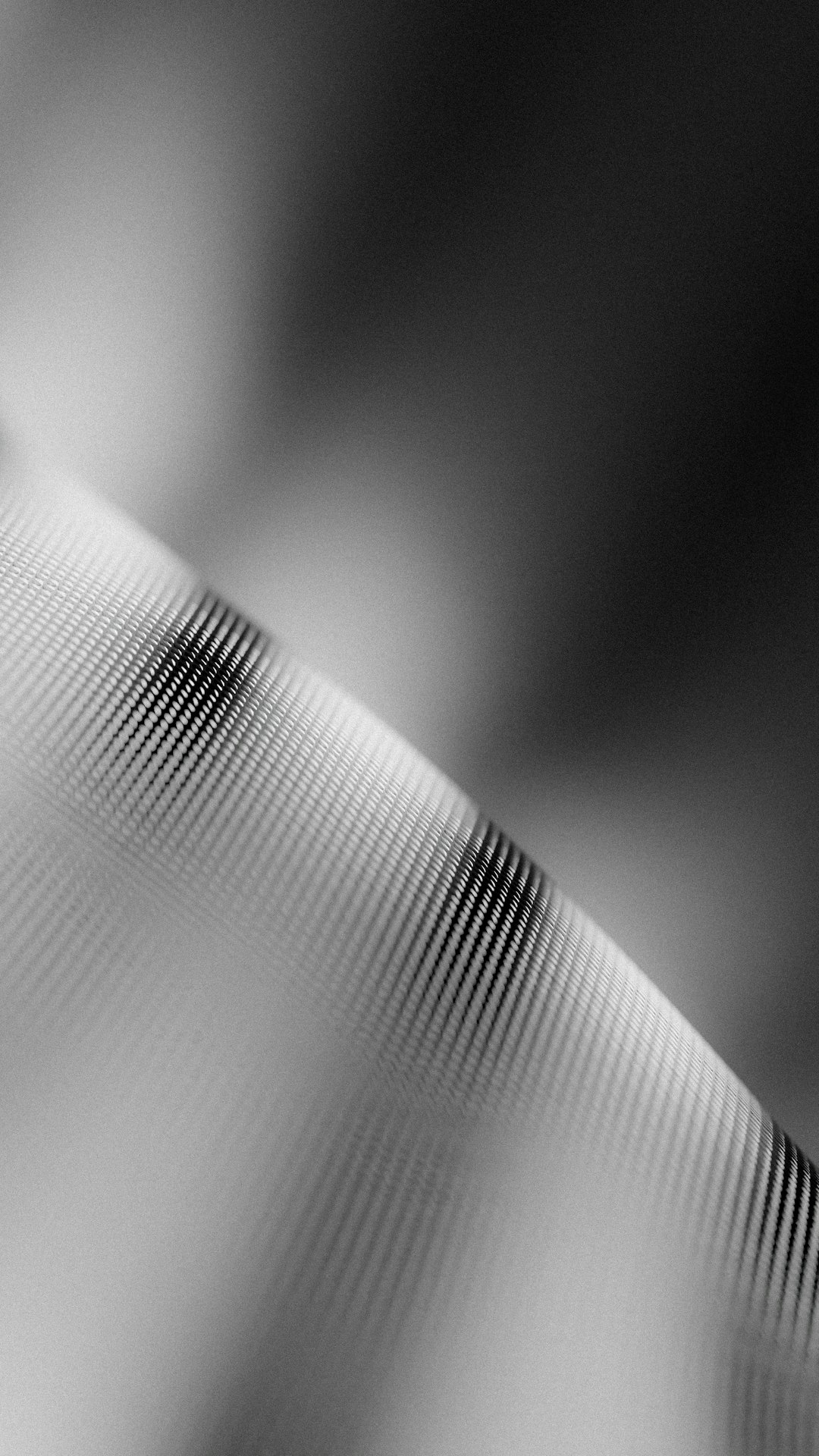
In conclusion, Thingiverse is a vibrant online community and platform that offers a wealth of possibilities for 3D printing enthusiasts. Whether you’re looking for inspiration, want to download and print designs, or share your own creations, Thingiverse has you covered. With its vast collection of designs and a supportive community, Thingiverse is the go-to platform for all things 3D printing.
So, what are you waiting for? Dive into the world of Thingiverse and unleash your creativity today! Join the millions of makers who are pushing the boundaries of what’s possible with 3D printing. Explore, download, remix, and share your designs with the world. The possibilities are endless!
Recommended Links
- Beginner’s Guides: If you’re new to 3D printing, check out our beginner’s guides for helpful tips and insights.
- 3D Printable Objects: Discover a wide range of 3D printable objects for your next project.
- Commercial 3D Printing Projects: Explore the world of commercial 3D printing and learn about innovative projects.
- 3D Printing Techniques: Dive deep into various 3D printing techniques and enhance your printing skills.
- Free 3D Models: Find a collection of free 3D models to download and print.
Looking for more designs? Check out our Thingiverse search for a curated selection of designs from Thingiverse.
Reference Links
- How to Use Thingiverse – Introduction to 3D Printing and Design: Learn more about Thingiverse and its features in this comprehensive guide.
- Thingiverse: Explore the world of Thingiverse and start your 3D printing journey.
- Cults3D: Discover a wide range of 3D printable designs on Cults3D.
- Yeggi: Search for 3D printable designs from various platforms on Yeggi.
- Free3D: Find free 3D models for your next project on Free3D.
- MyMiniFactory: Explore a curated collection of high-quality 3D printable designs on MyMiniFactory.
- Pinshape: Discover and download 3D printable designs from Pinshape.
- CGTrader: Find a wide range of 3D models for various applications on CGTrader.
- TurboSquid: Explore a vast library of 3D models for gaming, animation, and visualization on TurboSquid.
- 3Dexport: Find high-quality 3D models for your projects on 3Dexport.


