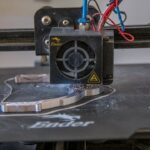Support our educational content for free when you purchase through links on our site. Learn more
10 Free 3D Printing Software Powerhouses for Your Ender 3 [2024] 💥
Stepping into the world of 3D printing can be as exciting as it is daunting. You’ve got your trusty Ender 3, ready to bring your designs to life, but what about the software? Navigating the vast landscape of free 3D printing software can feel like trying to assemble a 3D printed model without instructions! But fear not, fellow printing enthusiast! We at 3D Printed™ have put together a curated list of 10 top-notch options, tailored for your Ender 3. Whether you’re a seasoned printer or a curious beginner, we’ll help you find the perfect software to fuel your creative journey. 🤫 We even have a secret weapon for unlocking the full potential of your 3D prints…
Quick Answer
Here’s the bottom line:
- UltiMaker Cura is a top choice for beginners, offering a user-friendly interface and extensive features.
- PrusaSlicer and Simplify3D are excellent options for experienced users who want advanced customization and control.
- Meshmixer, FreeCAD, and Tinkercad are great choices for repairing, designing, or modeling 3D objects.
- Blender and OpenSCAD cater to experienced users who want powerful modeling and animation capabilities.
👉 Shop for 3D Printers on: Amazon | Walmart | Etsy | eBay
Table of Contents
- Quick Tips and Facts
- The World of Free 3D Printing Software for Ender 3
- Finding the Right Free Software for Your Ender 3: What to Consider
- Top 10 Free 3D Printing Software Options for Your Ender 3
- Beyond the Software: Exploring 3D Printing Techniques and Resources
- Conclusion
- Recommended Links
- FAQ
- Reference Links
Quick Tips and Facts
There’s a world of free 3D printing software out there, perfect for your Ender 3! But navigating this software landscape can feel like trying to assemble a 3D printed model without instructions. 🤯
Here are some quick tips to get you started:
- Think about your experience level: Are you a newbie or a seasoned printer?
- Consider the features you need: Do you want easy-to-use slicing, advanced modeling, or both?
- Check for compatibility with your Ender 3: Not all software plays nicely with every printer.
Speaking of the Ender 3, it’s a popular choice for beginners because it’s relatively affordable and easy to use. 😉
We’re here to help you find the right free software for your needs. Let’s dive in!
The World of Free 3D Printing Software for Ender 3
The right 3D printing software can be your secret weapon. Just like a chef needs the right tools to create a delicious meal, a 3D printer needs the right software to transform your digital designs into physical objects.
Imagine trying to bake a cake without a mixer. It can be done, but it’s a whole lot harder. 🍰 It’s the same with 3D printing!
3D printing software, also known as “slicing software”, is your essential tool for transforming 3D models into printable instructions. It slices your design into thin layers, creating a roadmap for your 3D printer to follow.
Free 3D printing software for the Ender 3 comes in two main flavors:
- Slicers: These focus on turning 3D models into G-code, the language your printer understands. 💻
- Modeling software: This lets you design your own 3D objects. 🎨
We’re going to explore both types and help you find the perfect match for your Ender 3.
Finding the Right Free Software for Your Ender 3: What to Consider
Choosing the best free 3D printing software for your Ender 3 depends on a few key factors:
| Consideration | Description |
|---|---|
| Experience Level | Are you a beginner, intermediate, or advanced user? Beginner-friendly software will have simpler interfaces, while more advanced options offer greater control and customization. |
| Features | Do you need basic slicing features, advanced support generation, or features for specific materials? |
| Compatibility | Ensure the software is compatible with your Ender 3 model. Some software might have specific profiles for the Ender 3, while others may require you to configure settings yourself. |
| Ease of Use | How easy is the software to navigate and use? An intuitive interface can make the learning process smoother, especially for beginners. |
| Community Support | Does the software have a strong community of users who can offer support and share tips? Don’t underestimate the value of a helpful community! |
| Software Updates | Is the software regularly updated with new features and bug fixes? Updates keep your software compatible with new 3D printer models and technologies. |
| Additional features | Some software offers additional features such as: |
* **Presets for common filaments**
* **Support for unique bed leveling systems**
* **Print preview and slicing**
* **Print quality settings adjustments**
* **Automatic support generation**
* **User-friendly interface** |
With these factors in mind, let’s dive into the top free 3D printing software options for your Ender 3! 🎉
Top 10 Free 3D Printing Software Options for Your Ender 3
The number of free 3D printing software options can be overwhelming. But relax, we’ve got you covered! We’ve compiled a list of the top 10 options, considering both slicing and modeling software.
UltiMaker Cura 5.7.2
UltiMaker Cura is a popular free 3D printing software for good reason. It’s widely recognized as the most user-friendly option, making it a great choice for beginners and more experienced users.
We at 3D Printed™ are big fans of UltiMaker Cura’s ease of use and extensive features. It’s like having a 3D printing assistant by your side!
| Feature | Rating (1-10) |
|---|---|
| Ease of Use | 9 |
| Slicing Features | 8 |
| Integrated Workflow | 8 |
| Community Support | 9 |
| Software Updates | 9 |
| Overall Rating | 9 |
Slicing features
UltiMaker Cura packs a punch when it comes to slicing features:
- Layer height, infill density, and print speed settings: This lets you fine-tune your prints for optimal results.
- Support generation: 🦸♂️ This powerful feature automatically creates supports for overhangs and complex geometries, ensuring smooth and successful prints.
- Multiple filament support: Print with multiple materials for amazing color combinations and new possibilities. 🌈
- Presets for common filaments: UltiMaker Cura comes with preconfigured profiles for popular filaments, saving you time and effort. 🙌
Integrated workflow
UltiMaker Cura’s integrated workflow makes the 3D printing process a breeze:
- Import your 3D model: Import your model directly into Cura.
- Configure your settings: Adjust print quality, support generation, and other settings as needed.
- Slice your model: Cura automatically slices your model into layers, generating the G-code instructions for your printer.
- Send to your Ender 3: Send the G-code file to your printer and watch it come to life!
Easy to use
UltiMaker Cura’s user-friendly interface focuses on simplicity:
- Intuitive navigation: You’ll find your way around Cura, even if you’re new to 3D printing. 👩💻
- Clear instructions and guidance: Cura offers helpful explanations and visual guides, making it easy to understand each setting.
- Visual preview: A visual preview of your model lets you see how your print will turn out before you even start.
Ultimaker Marketplace
The Ultimaker Marketplace is a treasure trove of resources for Ultimaker Cura users.
- Find pre-configured profiles: Discover a massive library of pre-configured profiles for specific filaments and printer models.
- Access custom plugins: Expand your printing possibilities with community-created plugins that add new capabilities to Cura.
An Ultimaker Cura experience that keeps your infrastructure rock-solid
UltiMaker Cura’s robust architecture ensures a reliable 3D printing experience.
- Constant updates: UltiMaker Cura is regularly updated with new features, bug fixes, and compatibility improvements. Keeping your software up-to-date ensures a smooth printing experience.
- Active community support: Join the thriving community of UltiMaker Cura users for support, advice, and inspiration.
Don’t miss a trick
For advanced users who really want to customize their print settings, Cura has you covered.
- Advanced settings: Dig into advanced settings for fine-tuning your prints.
- Script support: Write custom scripts for automated tasks and workflow optimization.
- Open-source platform: If you’re a developer, you can even customize Cura’s code itself!
👉 CHECK PRICE on: Thingiverse | Amazon | UltiMaker Official Website |
PrusaSlicer
PrusaSlicer is another popular free and open-source 3D printing software developed by Prusa Research. It’s known for its focus on print quality and advanced features.
| Feature | Rating (1-10) |
|---|---|
| Ease of Use | 7 |
| Slicing Features | 9 |
| Integrated Workflow | 8 |
| Community Support | 8 |
| Software Updates | 9 |
| Overall Rating | 8 |
PrusaSlicer stands out with its advanced slicing features, making it a favorite among users who want precise control over their prints.
- Advanced support generation: Create your own custom support structures for complex prints and manage even the most detailed overhangs.
- Multi-material support: Print with multiple materials, including a variety of colors and filaments.
- Extensive settings and customization: Customize every aspect of your print, from layer height to infill pattern.
- Presets for Prusa 3D printers: While PrusaSlicer is compatible with various printers, it offers specific profiles for Prusa printers, ensuring optimal settings.
PrusaSlicer is a bit more complex than UltiMaker Cura, but it’s a fantastic option for users who want to fine-tune their prints.
👉 CHECK PRICE on: Thingiverse | Amazon | Prusa Research Official Website |
Simplify3D
Simplify3D is a powerful 3D printing software known for its advanced features and intuitive interface. It offers a free version for education and a paid version for professional users.
Simplify3D – Free for Education
Simplify3D offers a free version for students, educators, and educational institutions. You’ll need to verify your eligibility, but if you qualify, you can unlock the full power of Simplify3D for free.
This is a fantastic option for schools and universities that want to use Simplify3D for their 3D printing curriculum.
👉 CHECK PRICE on: Thingiverse | Amazon | Simplify3D Official Website |
Simplify3D – The Power of Simplify3D
The paid version of Simplify3D offers a comprehensive set of features, making it a popular choice among professional users and enthusiasts.
| Feature | Rating (1-10) |
|---|---|
| Ease of Use | 8 |
| Slicing Features | 9 |
| Integrated Workflow | 9 |
| Community Support | 7 |
| Software Updates | 9 |
| Overall Rating | 9 |
Here are some noteworthy features of Simplify3D:
- Advanced support generation: Fine-tune your support structures to avoid print failures.
- Multi-material support: Print with a variety of materials, including flexible filaments and soluble support materials.
- Advanced slicing settings: Control every aspect of your print, including the layer height, infill density, and print speed.
- Automatic print optimization: Simplify3D analyzes your model and suggests optimal print settings to achieve the best results.
- 3D print preview and simulation: Visualize your print before you start, allowing you to identify potential problems and make adjustments.
- Integrated workflow: Import models, configure settings, slice your design, and send to your printer directly within the software.
👉 CHECK PRICE on: Thingiverse | Amazon | Simplify3D Official Website |
CraftWare
CraftWare is a free 3D printing software for the MakerBot Replicator series of printers. It’s a user-friendly option with basic slicing features and a clean interface.
| Feature | Rating (1-10) |
|---|---|
| Ease of Use | 7 |
| Slicing Features | 6 |
| Integrated Workflow | 7 |
| Community Support | 6 |
| Software Updates | 8 |
| Overall Rating | 7 |
While CraftWare is compatible with other printers, its features are best suited for MakerBot Replicators.
👉 CHECK PRICE on: Thingiverse | Amazon | MakerBot Official Website |
Meshmixer
Meshmixer is not a dedicated 3D printing software, but it’s a powerful tool for preparing and repairing 3D models. It’s a free software from Autodesk, known for its advanced modeling features.
| Feature | Rating (1-10) |
|---|---|
| Ease of Use | 6 |
| Slicing Features | 4 |
| Integrated Workflow | 5 |
| Community Support | 8 |
| Software Updates | 9 |
| Overall Rating | 6 |
If you’ve ever encountered a model that’s not quite ready for printing, Meshmixer is your go-to solution.
- Repairing and cleaning models: Meshmixer helps fix common model errors, such as holes, missing faces, and other issues that can prevent a successful print.
- Adding additional features: Create holes, add supports, and customize your models for 3D printing.
Meshmixer is a great tool to have in your arsenal, even if you’re using other 3D printing software.
👉 CHECK PRICE on: Thingiverse | Amazon | Autodesk Official Website |
FreeCAD
FreeCAD is a free, open-source parametric 3D modeling software. It’s a powerful tool for creating complex designs and parts.
| Feature | Rating (1-10) |
|---|---|
| Ease of Use | 5 |
| Slicing Features | 2 |
| Integrated Workflow | 4 |
| Community Support | 9 |
| Software Updates | 8 |
| Overall Rating | 6 |
FreeCAD is a good choice for users who want to design their own 3D models. It’s not as beginner-friendly as some other options, but it offers a lot of power and versatility for experienced users.
- Parametric design: Make changes to your design and the software will automatically update the model. This allows for quick iteration and refinement.
- Advanced features: FreeCAD includes features for mechanical engineering, architecture, and product design.
- Open-source platform: FreeCAD is a great option for developers who want to customize and extend its functionality.
👉 CHECK PRICE on: Thingiverse | Amazon | FreeCAD Official Website |
Fusion 360
Fusion 360 is a powerful cloud-based CAD/CAM/CAE software for 3D modeling, manufacturing, and simulation. It offers a free version for hobbyists, students, and startups.
| Feature | Rating (1-10) |
|---|---|
| Ease of Use | 4 |
| Slicing Features | 6 |
| Integrated Workflow | 7 |
| Community Support | 9 |
| Software Updates | 9 |
| Overall Rating | 7 |
Fusion 360 is known for its advanced features and intuitive modeling tools.
- Creating sophisticated 3D models: Design parts, assemblies, and complex geometries.
- Simulation and analysis: Test your designs before you print them, ensuring they are functional and stable.
- CAM features: Generate toolpaths for machining and other manufacturing processes.
- Cloud-based platform: Access your work anytime, anywhere, and collaborate with others.
Fusion 360 is an excellent option for users who need advanced modeling capabilities and want to explore the world of 3D manufacturing.
👉 CHECK PRICE on: Thingiverse | Amazon | Autodesk Official Website |
Tinkercad
Tinkercad is a web-based 3D modeling software that’s perfect for beginners. It’s super easy to use and lets you create 3D models without any prior experience.
| Feature | Rating (1-10) |
|---|---|
| Ease of Use | 10 |
| Slicing Features | 2 |
| Integrated Workflow | 4 |
| Community Support | 8 |
| Software Updates | 9 |
| Overall Rating | 7 |
Imagine building with digital blocks. That’s what using Tinkercad feels like!
- Drag-and-drop interface: Easy to use and understand, even for beginners.
- Built-in shapes: Use simple shapes like cubes, spheres, and cylinders to create your own designs.
- Design for 3D printing: Tinkercad automatically prepares your models for printing, making it easy to send your creation to your Ender 3.
Tinkercad is a fantastic stepping stone for anyone interested in learning 3D modeling.
👉 CHECK PRICE on: Thingiverse | Tinkercad Official Website |
Blender
Blender is a free and open-source 3D modeling and animation software. It’s a powerful and versatile tool used by professionals and hobbyists alike.
| Feature | Rating (1-10) |
|---|---|
| Ease of Use | 4 |
| Slicing Features | 3 |
| Integrated Workflow | 4 |
| Community Support | 10 |
| Software Updates | 9 |
| Overall Rating | 7 |
Blender is a powerful tool for both beginners and advanced users, but it does have a steep learning curve.
- Create stunning 3D models: From simple objects to complex characters and environments.
- Advanced animation and effects: A powerful suite of tools for creating captivating animations.
- Open-source community: Blender boasts a large and active community of users, offering support, tutorials, and resources.
If you’re looking for a powerful and versatile 3D modeling software, Blender is an excellent choice.
👉 CHECK PRICE on: Thingiverse | Blender Official Website |
OpenSCAD
OpenSCAD is a free and open-source scripting-based 3D modeling software. It’s a robust option for users comfortable with programming.
| Feature | Rating (1-10) |
|---|---|
| Ease of Use | 2 |
| Slicing Features | 2 |
| Integrated Workflow | 3 |
| Community Support | 7 |
| Software Updates | 8 |
| Overall Rating | 4 |
OpenSCAD is not for beginners. It requires some programming knowledge.
- Descriptive modeling: Define your 3D models using a scripting language.
- Parametric modeling: Control your designs’ parameters to create variations and iterations.
- Extensive libraries: Access a vast library of modules for creating various 3D objects.
OpenSCAD is an excellent option for those familiar with programming and who want fine-grained control over their 3D models.
👉 CHECK PRICE on: Thingiverse | OpenSCAD Official Website |
Beyond the Software: Exploring 3D Printing Techniques and Resources
The world of 3D printing is full of amazing possibilities! We can help you explore those possibilities.
- Learn more about different 3D printing techniques: Check out our article on 3D Printing Techniques to learn about FDM, SLA, SLS, and other methods. [link to https://www.3d-printed.org/category/3d-printing-techniques/ ]
- Discover cool 3D printable objects: Find inspiration and learn about popular 3D printable objects. [link to https://www.3d-printed.org/category/3d-printable-objects/ ]
- Stay up-to-date on the latest innovations: Dive into the world of 3D printing innovations and learn about the future of this exciting technology. [link to https://www.3d-printed.org/category/3d-printing-innovations/ ]
We’re passionate about 3D printing, and we believe it’s an empowering technology that can be used for anything from creating functional prototypes to designing unique artwork.
Conclusion

Choosing the right free 3D printing software for your Ender 3 is an essential step on your 3D printing journey. You’ll want to balance ease of use, feature-set, and compatibility to find the perfect software that matches your skills and printing needs.
Remember, the software you choose is just one part of the 3D printing puzzle. Experiment with different techniques and resources to unlock the full potential of your Ender 3 and 3D printing.
Don’t be afraid to try different software options. Many free software options let you download and try them for yourself with no risk or commitment.
We’ve covered a wide range of options, from beginner-friendly software like UltiMaker Cura to advanced solutions like Blender and OpenSCAD.
We encourage you to explore each option to find the best fit for your specific needs and interests.
Recommended Links
- UltiMaker Cura: Thingiverse | Amazon | UltiMaker Official Website |
- PrusaSlicer: Thingiverse | Amazon | Prusa Research Official Website |
- Simplify3D: Thingiverse | Amazon | Simplify3D Official Website |
- CraftWare: Thingiverse | Amazon | MakerBot Official Website |
- Meshmixer: Thingiverse | Amazon | Autodesk Official Website |
- FreeCAD: Thingiverse | Amazon | FreeCAD Official Website |
- Fusion 360: Thingiverse | Amazon | Autodesk Official Website |
- Tinkercad: Thingiverse | Tinkercad Official Website |
- Blender: Thingiverse | Blender Official Website |
- OpenSCAD: Thingiverse | OpenSCAD Official Website |
👉 Shop for Books on Amazon:
FAQ

What is the best free 3D printing software?
There’s no single “best” software, as it depends on your individual needs and preferences.
- For beginners: We recommend UltiMaker Cura because of its user-friendly interface and excellent community support.
- For advanced users: Simplify3D and PrusaSlicer offer extensive customization and advanced features.
- For modeling: Blender and Fusion 360 are powerful tools for creating 3D models.
What are some other free 3D printing software options?
- Meshmixer: Ideal for repairing and cleaning 3D models.
- FreeCAD: Perfect for parametric design and complex projects.
- Tinkercad: A web-based option designed for beginners.
Read more about “The 10 Best 3D Printing Software in 2024: Unleash Your Inner Maker ✨”
Is Cura completely free?
Yes, UltiMaker Cura is completely free to use. It’s an open-source software, meaning it’s developed and maintained by a community of developers.
Read more about “… The Ultimate Guide to Thingiverse: 3D Printing’s Creative Hub”
What app to use for Ender 3?
UltiMaker Cura, PrusaSlicer, and Simplify3D are all excellent choices for the Ender 3. We recommend UltiMaker Cura for beginners because of its ease of use, while PrusaSlicer and Simplify3D provide advanced features for more experienced users.
What about Cura for Ender 3?
UltiMaker Cura offers specific profiles for the Ender 3, ensuring optimal settings for your printer. It’s a great choice for beginners and experienced users alike.
What software is used for a Creality 3D printer?
Many software options work well with Creality printers. Popular choices include:
- UltiMaker Cura
- PrusaSlicer
- Simplify3D
- CraftWare
You can find specific profiles for Creality printers in most of these software options.
Read more about “🤯 10 Websites That Will 3D Print ANYTHING for You …”
Reference Links
- UltiMaker Cura: UltiMaker Official Website
- PrusaSlicer: Prusa Research Official Website
- Simplify3D: Simplify3D Official Website
- CraftWare: MakerBot Official Website
- Meshmixer: Autodesk Official Website
- FreeCAD: FreeCAD Official Website
- Fusion 360: Autodesk Official Website
- Tinkercad: Tinkercad Official Website
- Blender: Blender Official Website
- OpenSCAD: OpenSCAD Official Website
- 22 Best Free 3D Printing Software | Xometry: Xometry