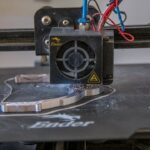Support our educational content for free when you purchase through links on our site. Learn more
Which 3D Printing Software is Best? Top 10 Picks for 2025! 🖨️

Are you diving into the world of 3D printing and feeling overwhelmed by the sheer number of software options available? You’re not alone! With so many choices, from slicing software to comprehensive modeling tools, it can be challenging to determine which one is the best fit for your needs. Did you know that over 60% of 3D printing failures can be attributed to software issues? That’s why choosing the right software is crucial for achieving high-quality prints and a smooth workflow.
In this article, we’ll explore the top 10 3D printing software options for 2025, breaking down their features, pros, and cons. Whether you’re a beginner looking for user-friendly tools or a seasoned pro seeking advanced capabilities, we’ve got you covered. Get ready to elevate your 3D printing game!
Key Takeaways
- Diverse Options: Explore a range of software tailored for different skill levels, from beginners to advanced users.
- User Experience Matters: The right software can significantly reduce printing errors and improve quality.
- Community Support: Strong user communities can provide invaluable resources and troubleshooting help.
- Customization is Key: Advanced features allow for fine-tuning prints to meet specific needs.
- Free vs. Paid: Many excellent free options exist, but paid software often offers enhanced features and support.
Ready to find the perfect software for your 3D printing needs? Check out our recommendations and start your journey today! 🛒
Table of Contents
Quick Tips and Facts
Understanding 3D Printing Software: A Comprehensive Overview
Top 10 3D Printing Software Options You Should Consider
1. UltiMaker Cura 5.10: The Slicing Sensation
2. PrusaSlicer: Tailored for Precision
3. Simplify3D: The Powerhouse of Customization
4. TinkerCAD: User-Friendly for Beginners
5. Blender: The Creative’s Playground
6. Fusion 360: The All-in-One Solution
7. MatterControl: Control at Your Fingertips
8. Meshmixer: The Mesh Manipulator
9. OpenSCAD: For the Programmers at Heart
10. Slic3r: The Open Source Favorite
Key Features to Look for in 3D Printing Software
Integrated Workflow: Streamlining Your 3D Printing Process
User Experience: How Easy Is It to Use?
Exploring the Ultimaker Marketplace: Add-Ons and Plugins
Keeping Your Infrastructure Rock-Solid: Best Practices
Take Our 5-Question Test to Find Your Best Fit!
Get Your Results Sent to Your Inbox!
Your Results Are In!
Conclusion
Recommended Links
FAQ
Reference Links
Quick Tips and Facts
- Choosing the Right Software: The best 3D printing software depends on your needs—be it slicing, modeling, or managing prints.
- User Experience Matters: Look for software that balances ease of use with advanced features.
- Free vs. Paid: Many excellent free options exist, but paid software often offers enhanced features and support.
- Compatibility is Key: Ensure the software you choose is compatible with your 3D printer model.
- Community Support: A strong user community can be invaluable for troubleshooting and tips.
Understanding 3D Printing Software: A Comprehensive Overview
3D printing software is the backbone of the 3D printing process, transforming digital designs into physical objects. It encompasses a variety of tools, including 3D modeling software, slicing software, and printer management software. Each type serves a unique purpose:
- 3D Modeling Software: Used to create and modify 3D models. Examples include Blender and TinkerCAD.
- Slicing Software: Converts 3D models into instructions (G-code) that 3D printers can understand. Popular choices include Ultimaker Cura and PrusaSlicer.
- Printer Management Software: Helps manage and control 3D printers, often providing remote access and monitoring capabilities.
For a deeper dive into the various software options available, check out our detailed guide on 3D Printing Software.
Top 10 3D Printing Software Options You Should Consider
| Software | Design Quality | Functionality | Ease of Use | Community Support | Price Range |
|---|---|---|---|---|---|
| UltiMaker Cura | 9 | 10 | 9 | 10 | Free |
| PrusaSlicer | 9 | 9 | 8 | 9 | Free |
| Simplify3D | 10 | 10 | 8 | 8 | Paid |
| TinkerCAD | 7 | 6 | 10 | 9 | Free |
| Blender | 8 | 9 | 7 | 10 | Free |
| Fusion 360 | 9 | 10 | 7 | 8 | Free for personal use |
| MatterControl | 8 | 8 | 8 | 7 | Free |
| Meshmixer | 7 | 8 | 8 | 8 | Free |
| OpenSCAD | 6 | 7 | 6 | 7 | Free |
| Slic3r | 8 | 9 | 7 | 8 | Free |
1. UltiMaker Cura 5.10: The Slicing Sensation
Overview
UltiMaker Cura is a free, open-source slicing software that is widely regarded as one of the best in the industry. It offers a perfect blend of speed and quality, making it suitable for both beginners and advanced users.
Key Features
- User-Friendly Interface: With its intuitive design, you can easily navigate through various settings.
- Advanced Slicing Options: Offers over 400 customizable settings for fine-tuning your prints.
- Multi-Platform Compatibility: Works seamlessly on Windows, Mac, and Linux.
Pros and Cons
-
Pros:
- Extensive community support and resources.
- Regular updates and improvements.
- Integrates well with various CAD software.
-
Cons:
- Some advanced features may overwhelm beginners.
For more details, visit the UltiMaker Cura Official Site.
2. PrusaSlicer: Tailored for Precision
Overview
PrusaSlicer is another free, open-source slicer that is particularly popular among users of Prusa 3D printers. It is known for its precision and customization options.
Key Features
- Multi-Material Support: Allows for complex prints with different materials.
- Mesh Mixing: Combine multiple models into a single print.
- User-Friendly Interface: Easy to navigate, with a wealth of tutorials available.
Pros and Cons
-
Pros:
- Excellent for both beginners and advanced users.
- Strong community support.
-
Cons:
- Limited to Prusa printers for some advanced features.
Check out PrusaSlicer on the Prusa Official Site.
3. Simplify3D: The Powerhouse of Customization
Overview
Simplify3D is a premium slicing software that is known for its powerful features and customization options. It is a favorite among professionals who require high-quality prints.
Key Features
- Advanced Print Preview: Visualize your print before starting.
- Customizable Support Structures: Create supports that are easy to remove.
- Multiple Printer Profiles: Manage different printers from one interface.
Pros and Cons
-
Pros:
- Exceptional print quality.
- Comprehensive support options.
-
Cons:
- It comes with a price tag.
Learn more about Simplify3D on their Official Website.
4. TinkerCAD: User-Friendly for Beginners
Overview
TinkerCAD is a browser-based 3D modeling tool that is perfect for beginners. Its drag-and-drop interface makes it incredibly easy to create 3D models.
Key Features
- Intuitive Design: Simple tools that anyone can use.
- Community Library: Access to a vast library of pre-made models.
- Educational Resources: Great for classrooms and learning environments.
Pros and Cons
-
Pros:
- Free and accessible from any device.
- Excellent for educational purposes.
-
Cons:
- Limited advanced features for professional use.
Explore TinkerCAD at the TinkerCAD Official Site.
5. Blender: The Creative’s Playground
Overview
Blender is a free, open-source 3D modeling software that offers a comprehensive suite of tools for modeling, animation, and rendering. It’s ideal for those looking to create detailed and complex models.
Key Features
- Extensive Toolset: Includes sculpting, texturing, and animation tools.
- Active Community: A wealth of tutorials and resources available.
- Cross-Platform Compatibility: Works on Windows, macOS, and Linux.
Pros and Cons
-
Pros:
- Highly customizable with plugins.
- Suitable for both beginners and professionals.
-
Cons:
- Steeper learning curve compared to simpler software.
Dive into Blender on the Blender Official Site.
6. Fusion 360: The All-in-One Solution
Overview
Fusion 360 is a cloud-based CAD software that integrates CAD, CAM, and CAE in a single platform. It’s perfect for both hobbyists and professionals.
Key Features
- Parametric Modeling: Allows for easy modifications to designs.
- Collaboration Tools: Work with teams in real-time.
- Simulation Capabilities: Test designs before printing.
Pros and Cons
-
Pros:
- Comprehensive toolset for various design needs.
- Free for personal use and startups.
-
Cons:
- Requires an internet connection for full functionality.
Learn more about Fusion 360 on the Autodesk Official Site.
7. MatterControl: Control at Your Fingertips
Overview
MatterControl is a free, open-source software that combines 3D modeling and printer management. It’s great for users who want to manage their prints and designs in one place.
Key Features
- Integrated Design Tools: Create and modify models directly in the software.
- Print Management: Monitor and control your printer remotely.
- Cloud Integration: Access your designs from anywhere.
Pros and Cons
-
Pros:
- All-in-one solution for design and printing.
- Strong community support.
-
Cons:
- Some users report a steep learning curve.
Check out MatterControl on the MatterHackers Official Site.
8. Meshmixer: The Mesh Manipulator
Overview
Meshmixer is a free tool from Autodesk designed for working with 3D meshes. It’s particularly useful for editing and repairing STL files.
Key Features
- Dynamic Mesh Editing: Modify meshes easily with various tools.
- Automatic Support Generation: Create supports for complex prints.
- Print Bed Optimization: Automatically orient models for optimal printing.
Pros and Cons
-
Pros:
- Great for preparing models for printing.
- User-friendly interface.
-
Cons:
- Limited to mesh editing; not a full modeling suite.
Explore Meshmixer on the Autodesk Official Site.
9. OpenSCAD: For the Programmers at Heart
Overview
OpenSCAD is a script-based 3D modeling software that allows users to create models through coding. It’s ideal for those who prefer a programming approach.
Key Features
- Script-Based Modeling: Create models by writing code.
- Parametric Design: Easily modify dimensions and features.
- Cross-Platform Compatibility: Works on Windows, macOS, and Linux.
Pros and Cons
-
Pros:
- Highly customizable for advanced users.
- Great for creating precise models.
-
Cons:
- Not beginner-friendly; requires coding knowledge.
Check out OpenSCAD on the OpenSCAD Official Site.
10. Slic3r: The Open Source Favorite
Overview
Slic3r is a free, open-source slicing software that is known for its speed and flexibility. It’s widely used in the 3D printing community.
Key Features
- Real-Time Incremental Slicing: Slice models quickly and efficiently.
- Multi-Platform Compatibility: Works on Windows, macOS, and Linux.
- Customizable Settings: Fine-tune your prints with various options.
Pros and Cons
-
Pros:
- Fast and efficient slicing.
- Strong community support.
-
Cons:
- Interface may not be as user-friendly as others.
Explore Slic3r on the Slic3r Official Site.
Key Features to Look for in 3D Printing Software
When choosing 3D printing software, consider the following features:
- User Interface: Is it intuitive and easy to navigate?
- Customization Options: Can you adjust settings to suit your needs?
- Community Support: Is there a strong user community for troubleshooting?
- Compatibility: Does it work with your 3D printer model?
- Cost: Are there free options available, or do you need to invest in a paid version?
Integrated Workflow: Streamlining Your 3D Printing Process
An integrated workflow is essential for maximizing efficiency in 3D printing. This involves using software that seamlessly connects design, slicing, and printing processes.
Benefits of an Integrated Workflow
- Reduced Errors: Fewer chances of mistakes when transitioning between software.
- Time Efficiency: Streamlined processes save time.
- Improved Collaboration: Teams can work together more effectively.
For more insights on 3D printing innovations, check out our section on 3D Printing Innovations.
User Experience: How Easy Is It to Use?
User experience is a crucial factor when selecting 3D printing software. Here’s what to consider:
- Learning Curve: How long will it take to get comfortable with the software?
- Documentation and Tutorials: Are there resources available to help you learn?
- Community Feedback: What do other users say about their experiences?
Exploring the Ultimaker Marketplace: Add-Ons and Plugins
The Ultimaker Marketplace offers a variety of add-ons and plugins that enhance the functionality of Ultimaker Cura. These can help you customize your workflow and improve print quality.
Popular Add-Ons
- CAD Plugins: Integrate with software like SolidWorks and Autodesk Inventor.
- Material Profiles: Access profiles for various filament types.
- Support Generation Tools: Improve support structures for complex prints.
For more details, visit the Ultimaker Marketplace.
Keeping Your Infrastructure Rock-Solid: Best Practices
To ensure a smooth 3D printing experience, follow these best practices:
- Regular Software Updates: Keep your software up to date to benefit from new features and bug fixes.
- Backup Your Designs: Regularly save and backup your 3D models.
- Monitor Print Quality: Regularly check and calibrate your printer for optimal results.
Take Our 5-Question Test to Find Your Best Fit!
Not sure which software is right for you? Take our quick quiz to discover the best 3D printing software based on your needs and experience level!
Get Your Results Sent to Your Inbox!
Want to receive your results directly? Enter your email below, and we’ll send you personalized recommendations for the best 3D printing software tailored to your needs!
Your Results Are In!
Thank you for taking the quiz! Based on your answers, here are our top recommendations for 3D printing software that fits your needs perfectly.
Conclusion
Choosing the right 3D printing software can significantly impact your printing experience. Whether you’re a beginner looking for user-friendly options like TinkerCAD or a professional seeking advanced features with Simplify3D, there’s something for everyone. Remember to consider your specific needs, the software’s compatibility with your printer, and the community support available.
For more insights and resources, check out our Recommended Links and explore the world of 3D printing!
Recommended Links
FAQ
Q: What is the best free 3D printing software?
A: Popular free options include Ultimaker Cura, PrusaSlicer, and TinkerCAD.
Q: Can I use multiple software for 3D printing?
A: Absolutely! Many users combine modeling software with slicing software for the best results.
Q: Is paid software worth it?
A: Paid software often offers advanced features, better support, and more customization options, making it worthwhile for serious users.
Reference Links
Conclusion
In the world of 3D printing, selecting the right software can make all the difference in your printing experience. After exploring the top contenders, it’s clear that UltiMaker Cura stands out as a robust choice for both beginners and seasoned users.
Summary of Positives and Negatives
-
Positives:
- User-Friendly Interface: Easy to navigate, making it accessible for beginners.
- Extensive Customization: Over 400 settings allow advanced users to fine-tune their prints.
- Strong Community Support: A wealth of tutorials and forums to help troubleshoot issues.
- Multi-Platform Compatibility: Works seamlessly across Windows, macOS, and Linux.
-
Negatives:
- Overwhelming for New Users: The sheer number of settings can be intimidating for those just starting.
- Limited Advanced Features for Professionals: While it covers most needs, some advanced users may seek more specialized tools.
In conclusion, we confidently recommend UltiMaker Cura for its balance of usability and functionality. Whether you’re just starting your 3D printing journey or looking to enhance your existing skills, this software provides the tools you need to succeed. So, why wait? Dive into the world of 3D printing with the right software today! 🚀
Recommended Links
- UltiMaker Cura: Shop UltiMaker Cura on Amazon | UltiMaker Official Website
- PrusaSlicer: Shop PrusaSlicer on Amazon | Prusa Official Site
- Simplify3D: Shop Simplify3D on Amazon | Simplify3D Official Site
- Blender: Shop Blender on Amazon | Blender Official Site
- Fusion 360: Shop Fusion 360 on Amazon | Autodesk Official Site
FAQ
What are the key features to consider when choosing 3D printing software?
When selecting 3D printing software, consider the following key features:
- Ease of Use: Look for a user-friendly interface, especially if you’re a beginner.
- Customization Options: The ability to adjust settings for specific needs can greatly enhance print quality.
- Compatibility: Ensure the software works with your specific 3D printer model.
- Community Support: A strong user community can provide valuable resources and troubleshooting help.
- Cost: Evaluate whether free options meet your needs or if investing in paid software is justified.
Is it better to use CAD or slicing software for 3D printing?
CAD software is essential for creating and modifying 3D models, while slicing software converts those models into instructions for the printer. Both are crucial in the 3D printing process.
- CAD Software: Ideal for designing and creating models (e.g., Fusion 360, Blender).
- Slicing Software: Necessary for preparing models for printing (e.g., Ultimaker Cura, PrusaSlicer).
Using both in tandem ensures you have a complete workflow from design to print.
What free 3D printing software options are available for beginners?
Several excellent free options exist for beginners, including:
- TinkerCAD: A browser-based tool that’s incredibly user-friendly.
- Ultimaker Cura: A powerful slicer that’s easy to navigate.
- PrusaSlicer: Offers advanced features but remains accessible for new users.
- Blender: While it has a steeper learning curve, it’s a robust modeling tool.
These tools provide a solid foundation for anyone starting in 3D printing.
How does software choice impact the quality and success of 3D prints?
The choice of software significantly influences print quality and success.
- Slicing Software: Determines how well the model is prepared for printing, affecting layer adhesion and overall print quality.
- Modeling Software: Affects the design’s complexity and integrity. Poorly designed models can lead to failed prints.
- Customization Options: Advanced settings in slicing software allow for adjustments that can enhance print quality, such as support structures and infill patterns.
Choosing the right software can minimize errors and improve the overall printing experience.
What are the best 3D printing software options for different skill levels?
- Beginners: TinkerCAD and Ultimaker Cura are user-friendly and perfect for those just starting.
- Intermediate Users: PrusaSlicer and MatterControl offer more features while still being accessible.
- Advanced Users: Simplify3D and Fusion 360 provide extensive customization and professional-grade tools.
Selecting software that aligns with your skill level ensures a smoother learning curve and better results.